Overview of WARP Client Packaging on Linux
The official supported releases for Cloudflare Warp client for Ubuntu/Debian based systems are:
Ubuntu: The Supported Releases
The supported releases are:
- Noble (24.04)
- Jammy (22.04)
- Focal (20.04)
Debian: The Supported Releases
The supported releases are:
- Bookworm (12)
- Bullseye (11)
- Buster (10)
Builds for older Ubuntu and Debian releases are also available.
The Problem: Unsupported Release Errors
If you are on newer releases like Ubuntu 25.04 (Plucky Puffin) or soon to be released Debian 13 (Trixie), you’re out of luck for the installation of Cloudflare Warp Client on your system.
You follow the official instructions to add the respective Debian/Ubuntu repo to your system. But when you run the system update command to populate that repo package:
|
|
You are met with the following error:
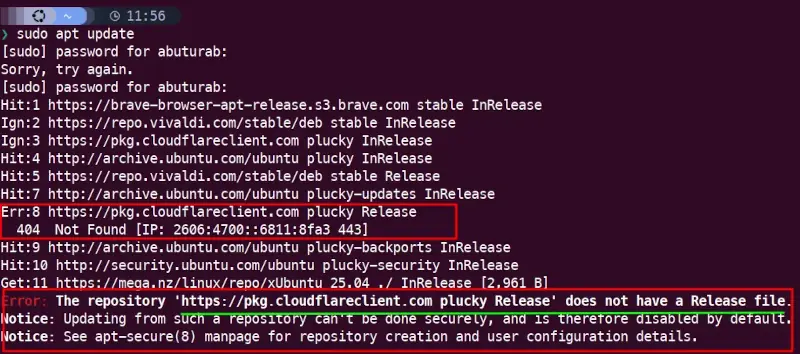
The Solution: Manual Repository Fix
Let’s look at the repo cloudflare-client.sources file in the /etc/apt/source.list.d/ directory:
|
|
Let’s check the release codename for our Debian/Ubuntu based system:
|
|
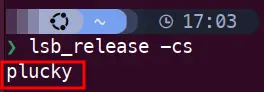
As we can see from the Ubuntu Supported Releases above, Plucky Puffin or Ubuntu 25.04 isn’t currently a supported version.
To make it work, let’s change the Suites: plucky section of the cloudflare-client.sources file to the last supported Ubuntu’s release codename:
|
|
To fix the cloudflare-client.list repo file, replace this deb [signed-by=/usr/share/keyrings/cloudflare-warp-archive-keyring.gpg] https://pkg.cloudflareclient.com/ noble main with the old value.
After this, run the system update command:
|
|
Now normally install the Cloudflare Warp client on your Debian/Ubuntu based system.
|
|
The Process to fix the Missing Release file error is the same for other Debian and Ubuntu based systems. You will need to replace the current release codename with their last supported one, in the repository source file.
References
- Cloudflare Warp Linux Client — Officially Supported Linux Distros and their Release Names
- Using Warp on Linux — How to set up Cloudflare warp client on Linux
- Image by starline on Freepik — Credits for a Cover Image
