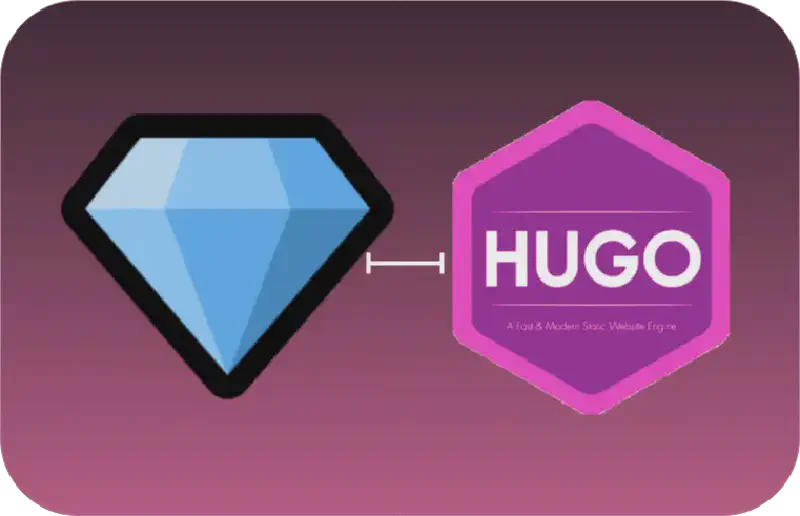Giscus is an open-source commenting system, which uses GitHub discussions as a backend. Unlike Disqus, which is a popular-closed source system for comment section on websites, you don’t need any database setup. As Giscus will use GitHub Discussions as a backend.
Giscus allows you to:
- React on the posts
- Add comments using respective GitHub account.
- Support Custom theming
- Can be self-hosted
Prerequisites
Hugo comes with Discus template by default, but to add other commenting systems, you need to perform few extra steps.
Before Giscus setup, you need to make sure:
- Your GitHub repository is Public
- You have installed the Giscus app on your GH account
- The repo Discussions feature is turned on
How to Make a GitHub Repository Public
Go-to this link
|
|
Replace <username> with GH username and <your-repo-name> with your respective repo.
Click on the Change repository visibility and make it public after accepting all the terms.
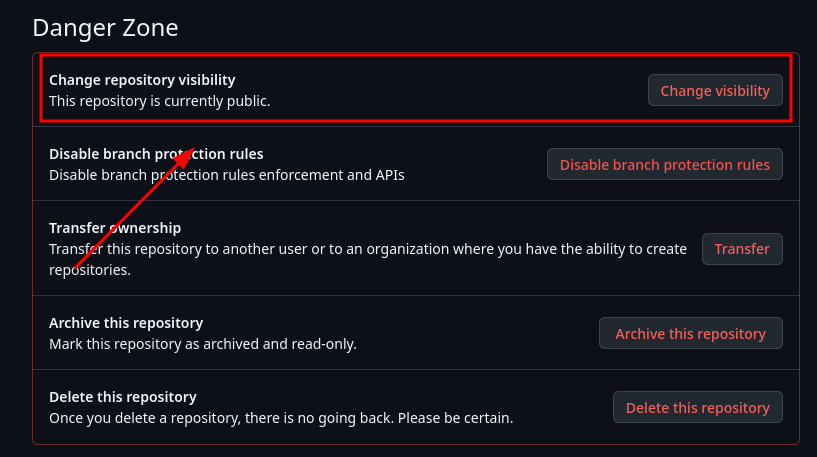
Installing the Giscus App on Your GitHub Account
To add Giscus app to your GH account follow this link. And click Install.
Then a popup will appear like below, and you can select any of the two options, but I will advise for security reasons to choose Only select repositories.
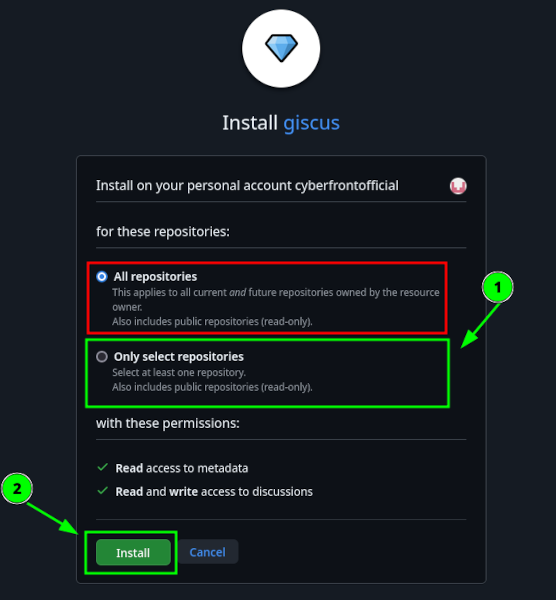
And select your desired GH repo, where you have stored your Hugo website files. And you’re done.
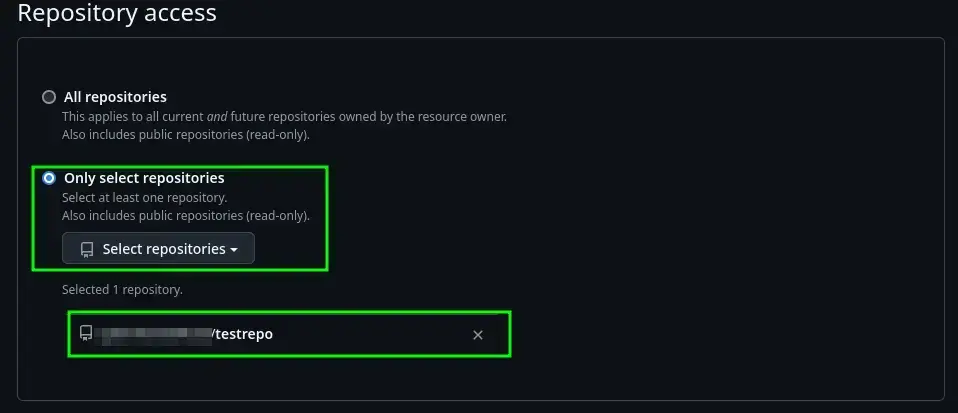
Don’t stress too much about what permissions to give to Giscus right away. You can change that setting later from here, and click Configure.
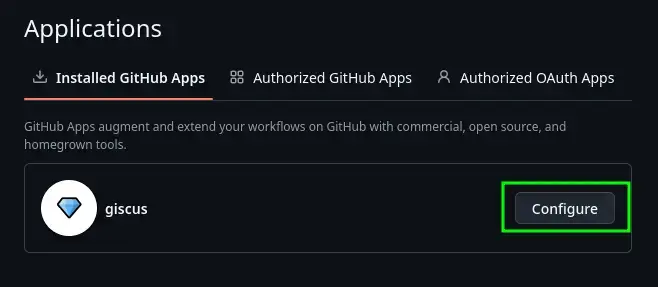
Enabling the GH Discussions Feature in Your Repository
Go-to this link by replacing <username>, <your-repo-name> with your actual credentials:
|
|
And click Set up Discussions and they will be enabled. GitHub will show a sample announcement Discussion, you can safely ignore it, or customize it to your liking.
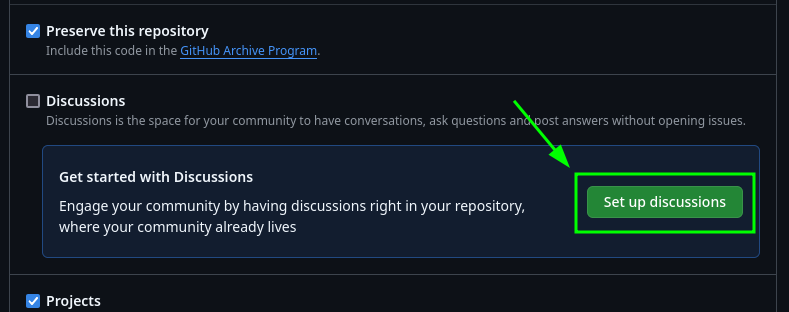
Now you have completed the prerequisites for Giscus app setup on your website, so, you can go to this link, and start filling in the necessary information.
Configuration at Giscus.app
All the configuration options depend on what you want to use. So pick what you like and there will be a script generated at the bottom of your configuration on the same page.
My configuration script looks like this:
|
|
Set-up Hugo PaperMode Theme
Create a comments.html file inside your Hugo directory at <Your-Hugo-Site>/layouts/partials/ folder.
Add your copied script from giscuss.app page to comments.html file and save it.
Enabling Giscus
You can simply add this to your posts’ frontmatter. In this way can enable/disable the comment section based on individual posts.
|
|
Or add following to your config/hugo.yaml file:
|
|
This will enable comments on site wide basis including about.md, privacy.md etc. To disable commenting on those pages, you can just add comments: false to your page frontmatter.
Now comments section is enabled on your website. If you have any questions/suggestions, you can comment down below!
References
- Giscus — A commenting system powered by GitHub Discussions.
- Hugo Comments Docs — Official Hugo documentation for enabling comments.
- PaperMod Docs — Guide to enable comments in the Hugo PaperMod theme.