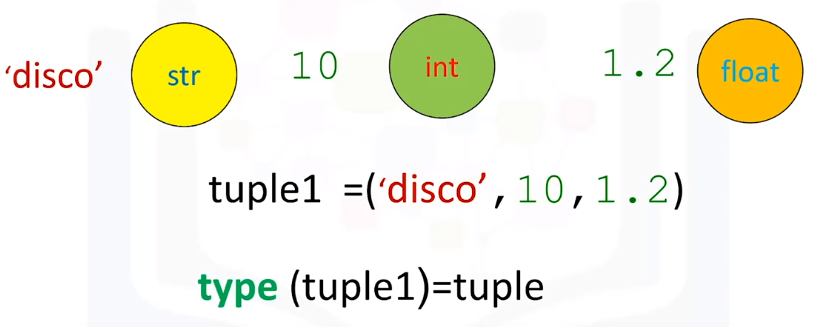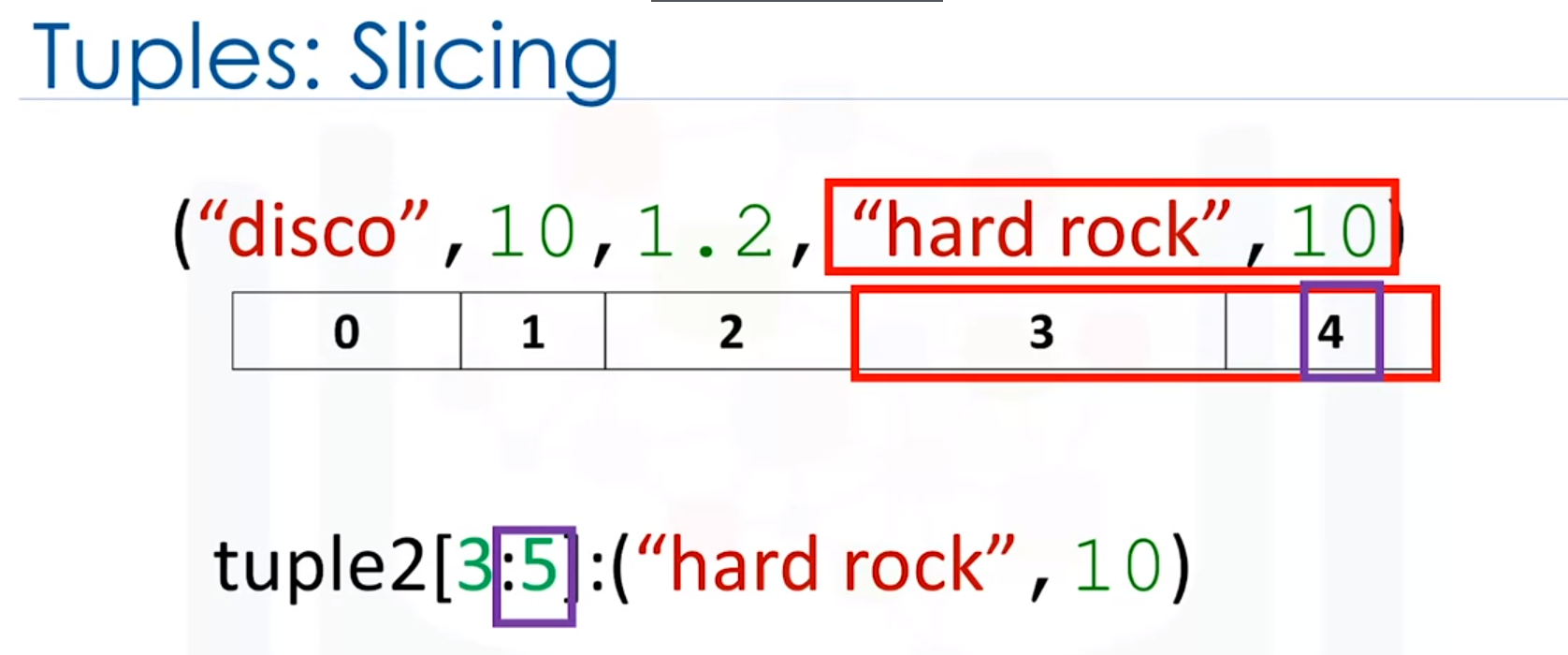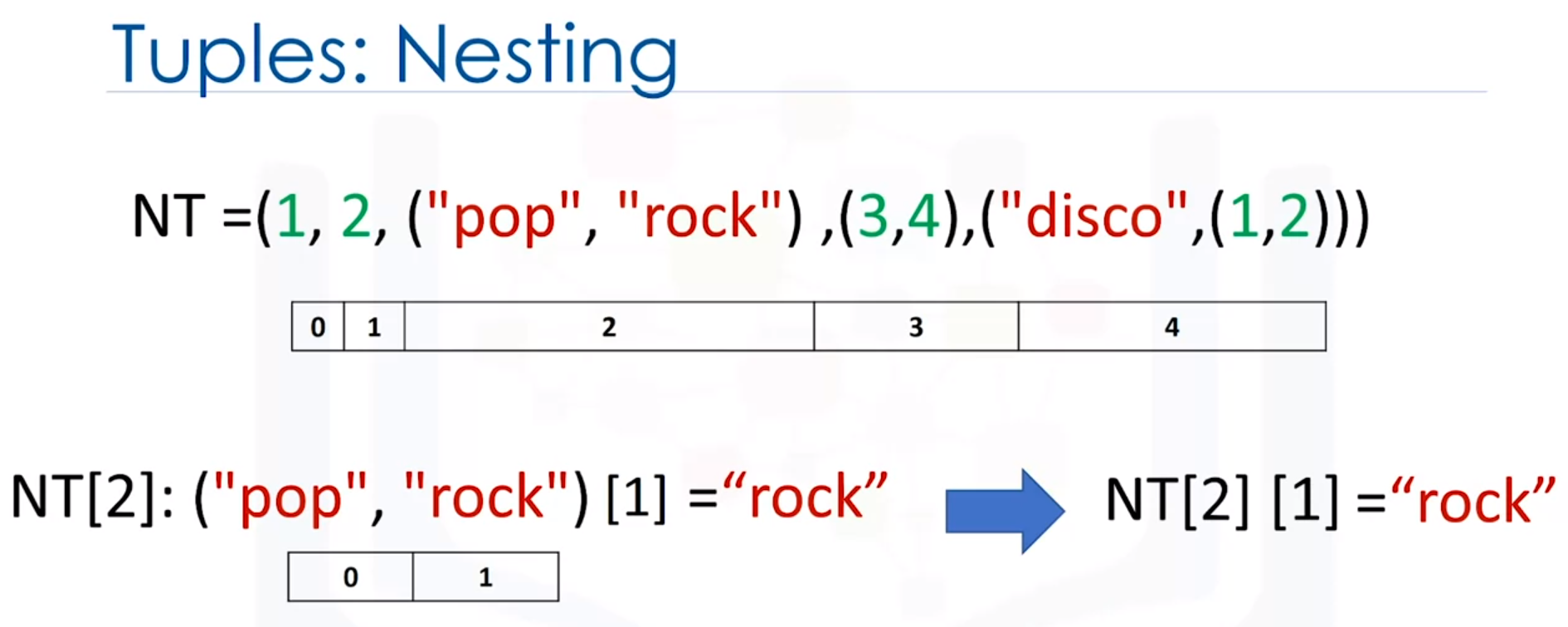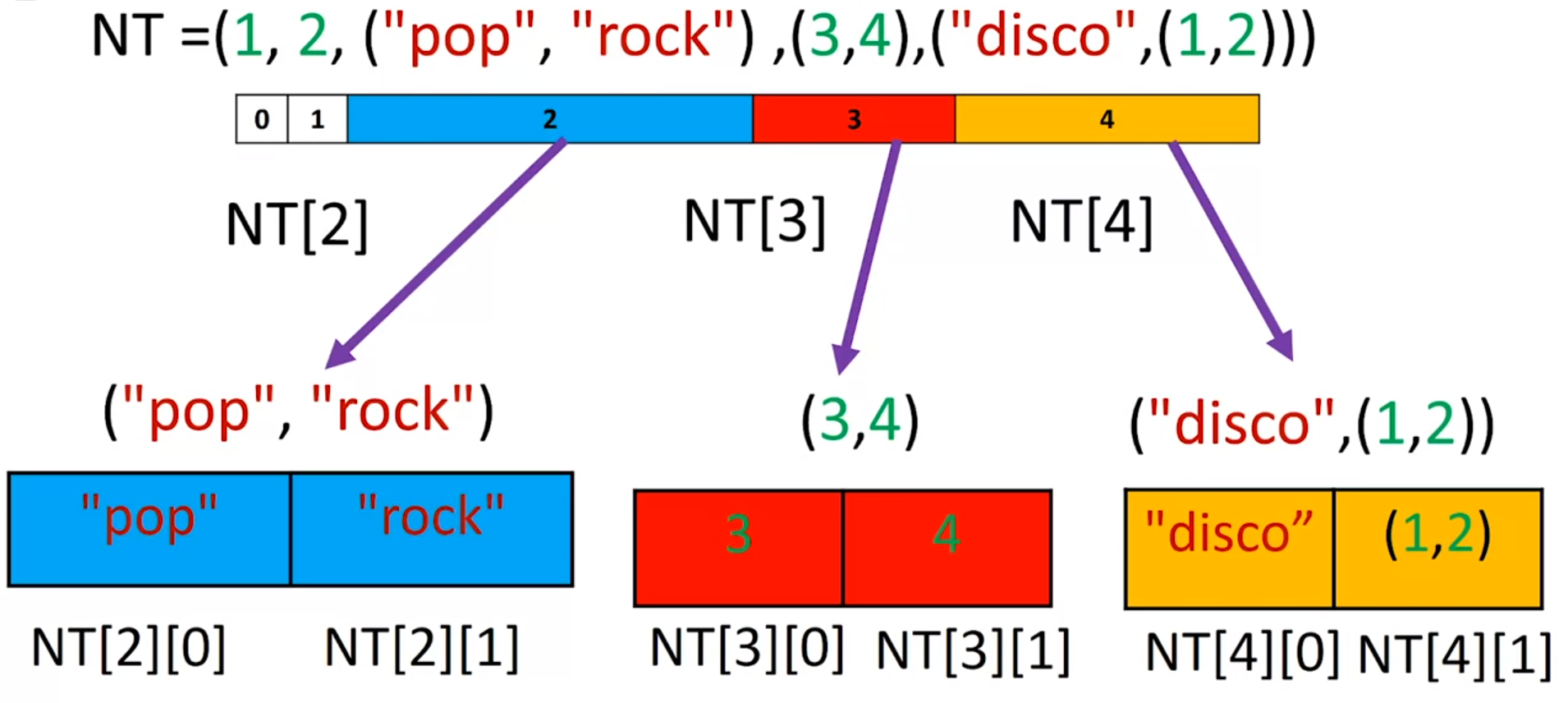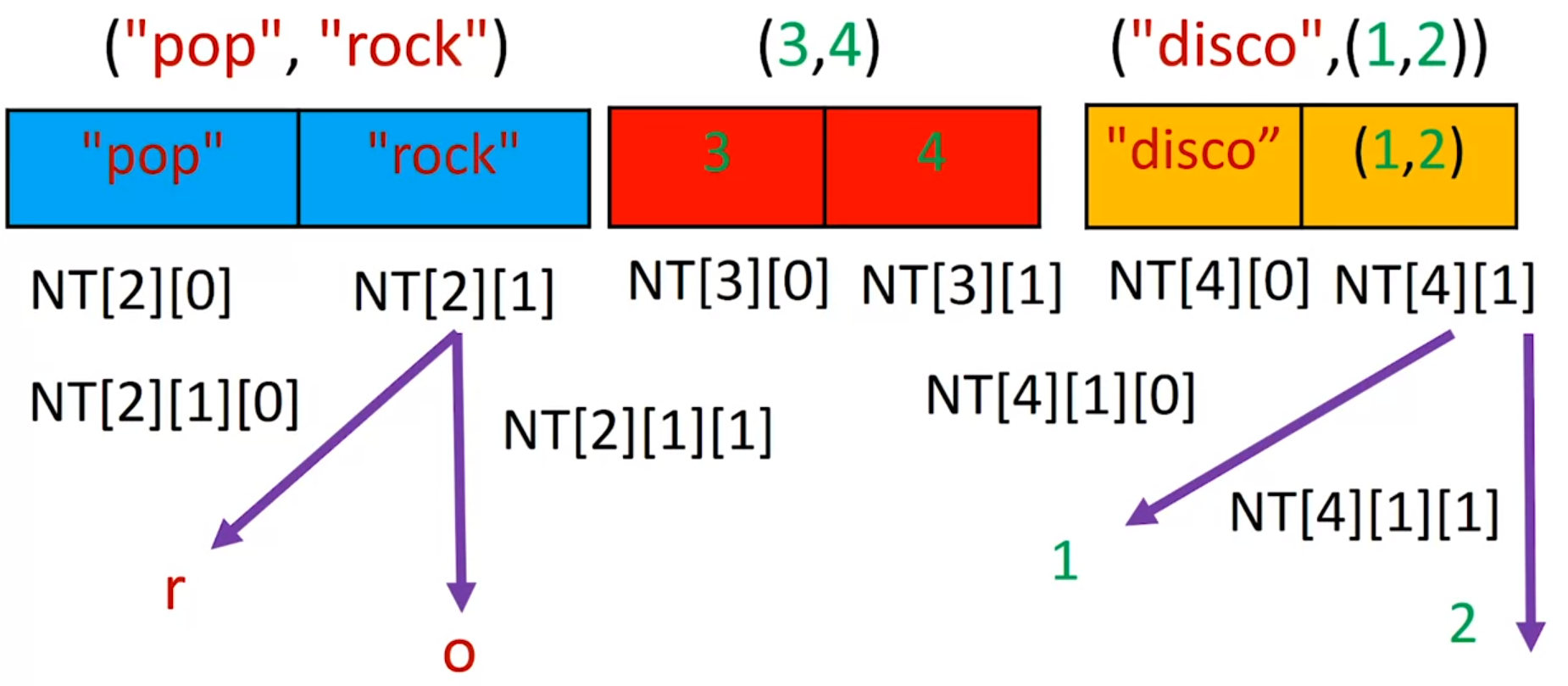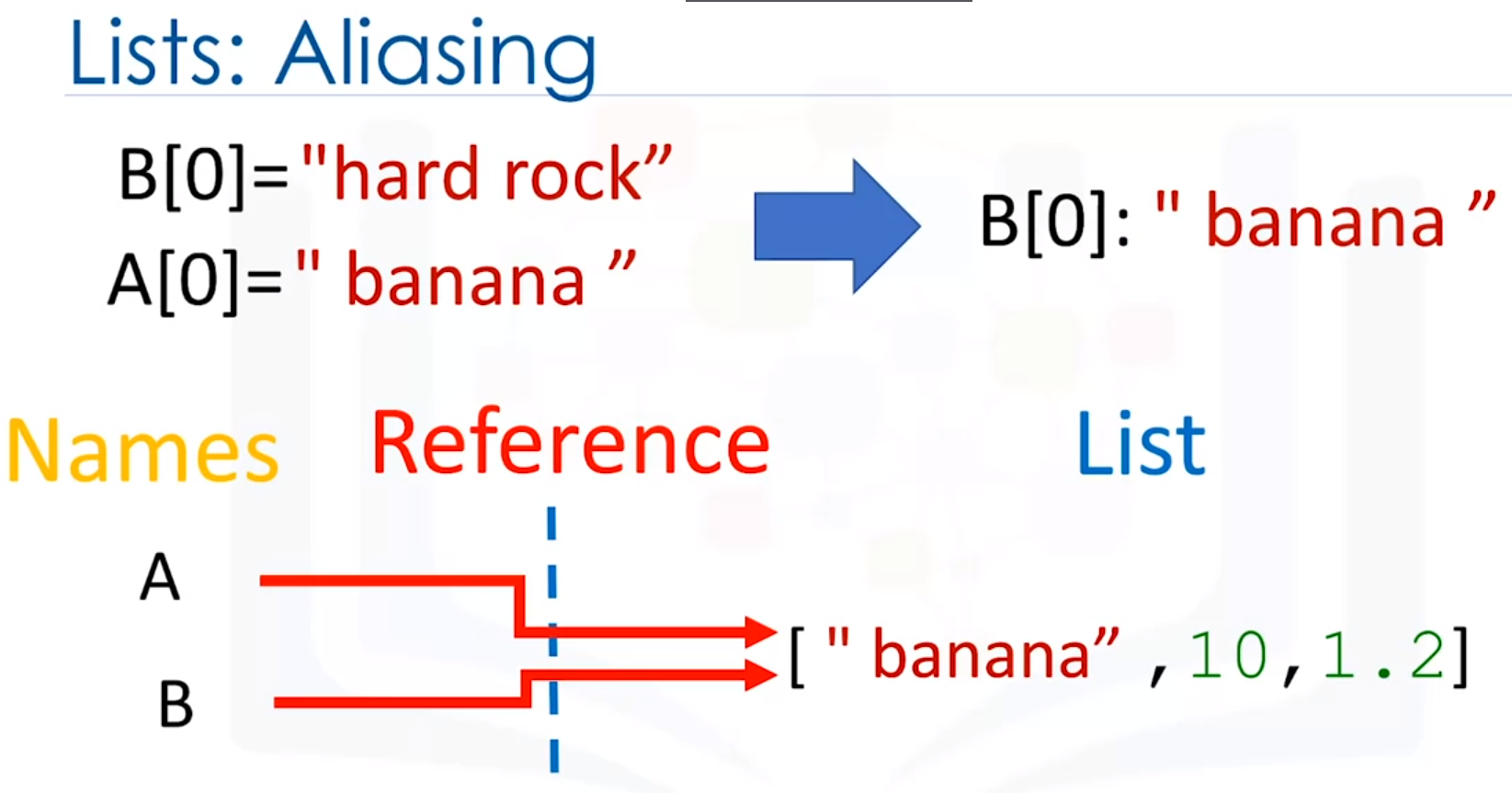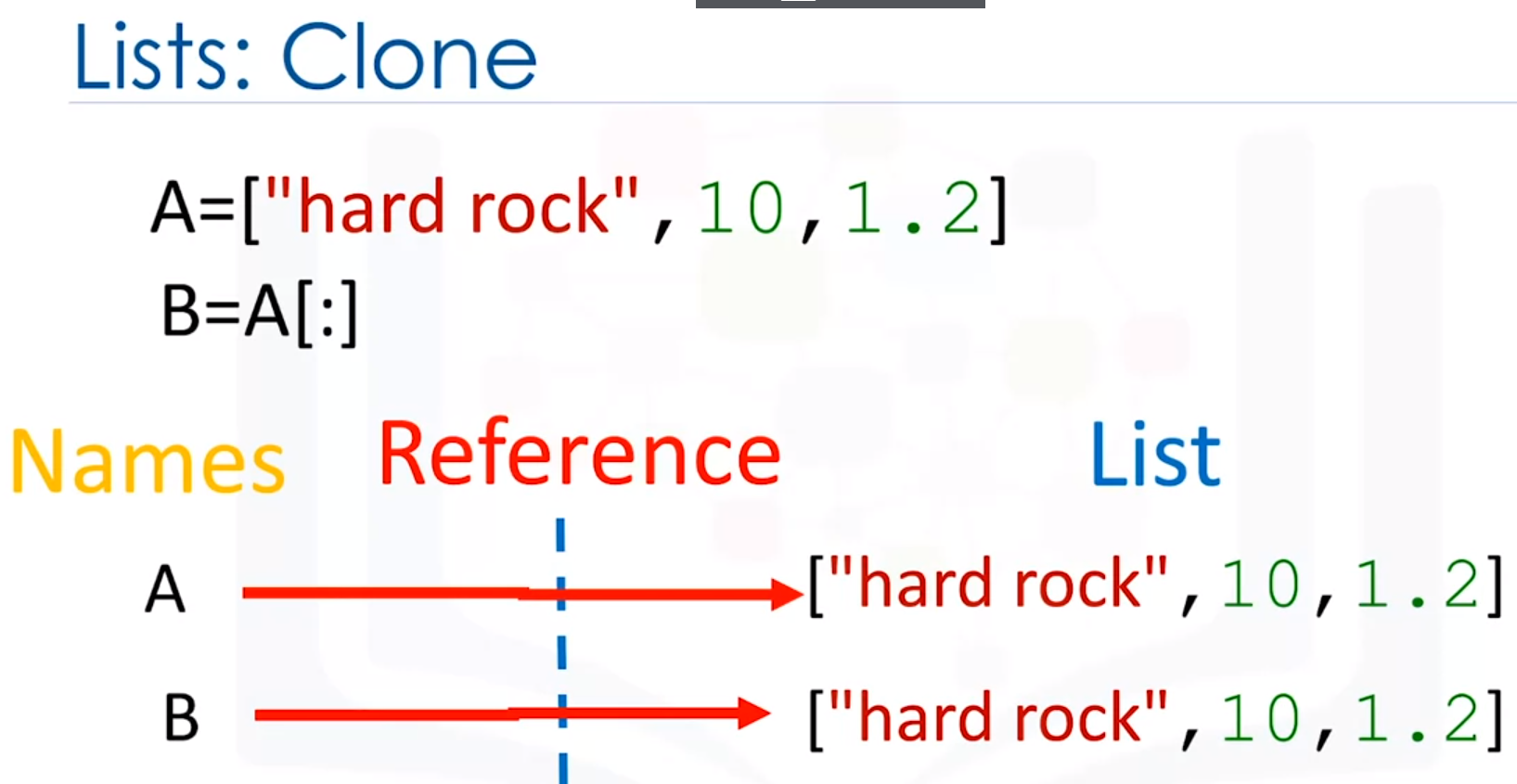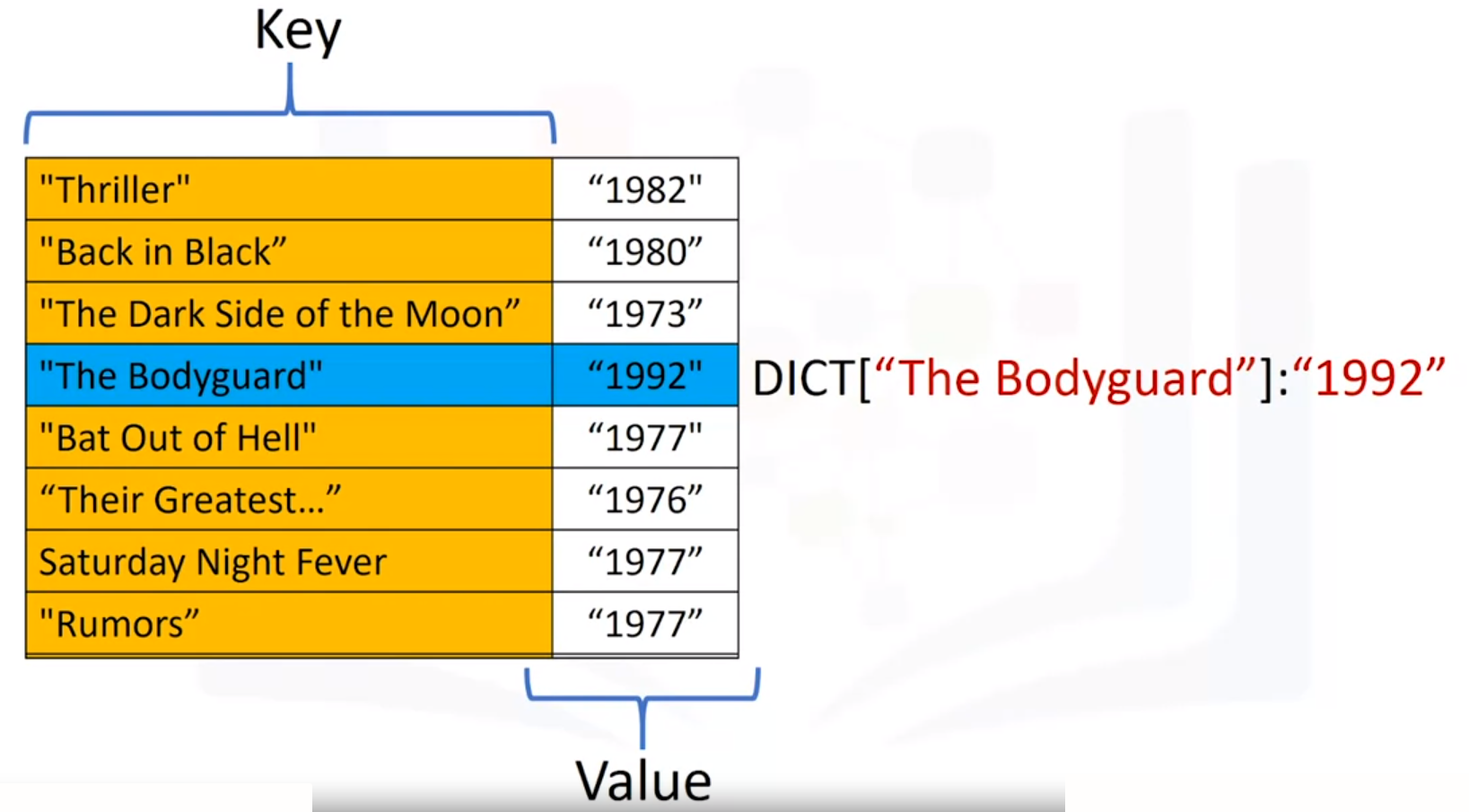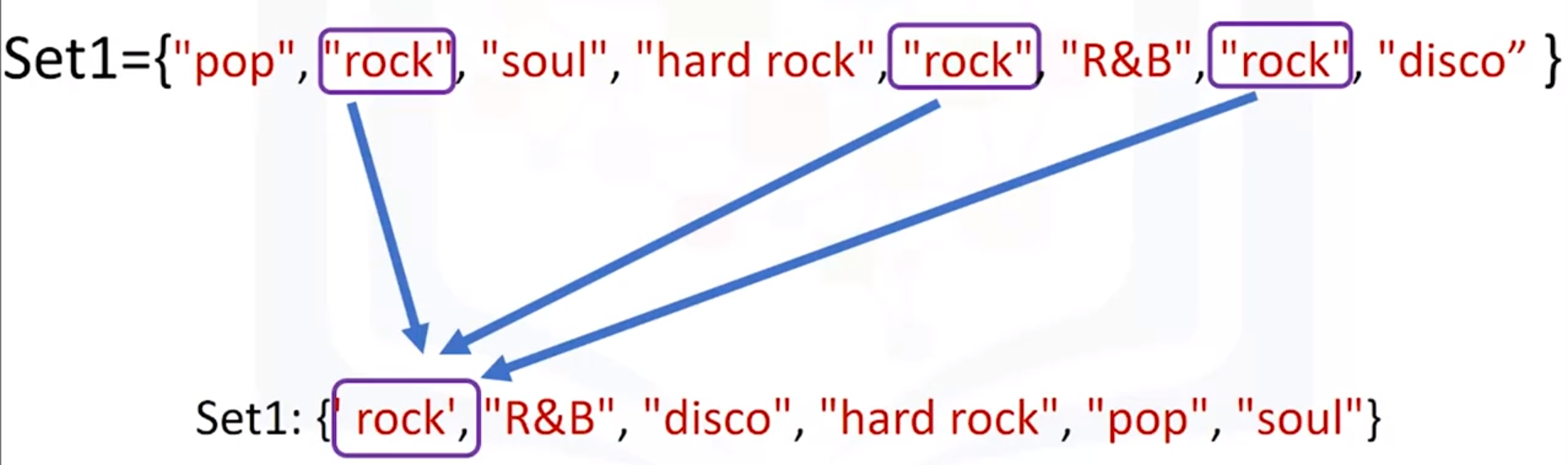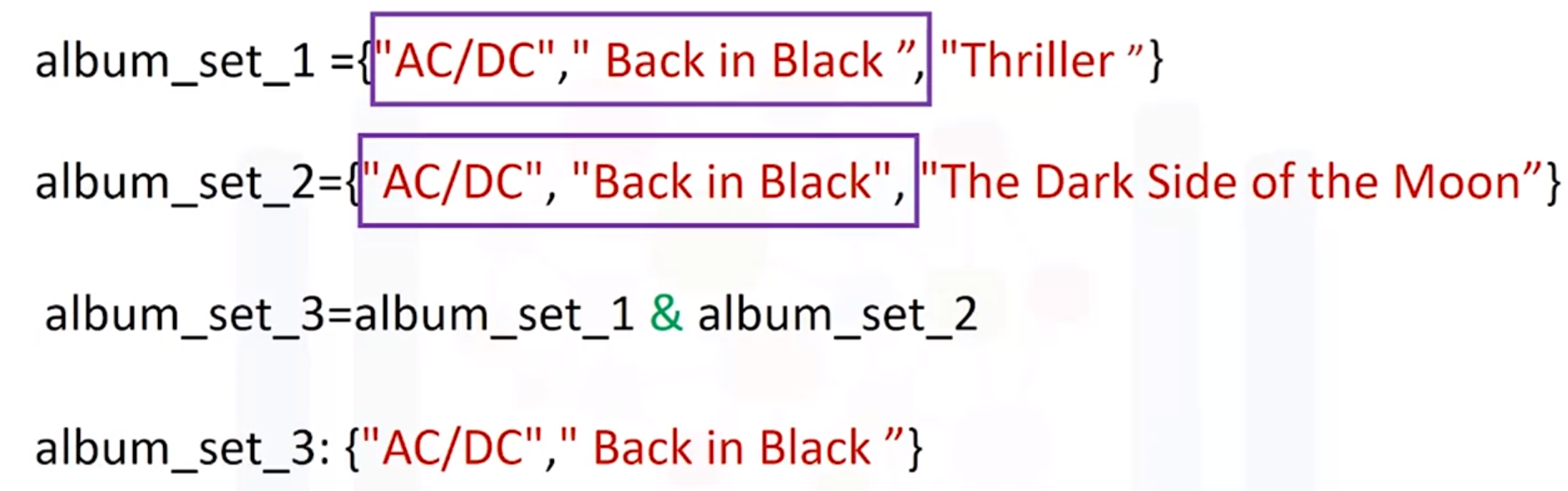Python Data Structures
Tuples
- Tuples are an ordered sequence
- Here is a Tuple “Ratings”
- Tuples are written as comma-separated elements within parentheses
- Tuples concatenation is possible
- Tuple slicing is also possible
- Tuples are immutable
- If one want to manipulate tuples, they have to create a new tuple with the desired values
Tuples nesting (tuple containing another tuple) is also possible
1
Ratings = (10, 9, 6, 5, 10, 8, 9, 6, 2)
Lists
- Lists are also ordered in sequence
Here is a List “L”
1
L = ["Michael Jackson", 10.1, 1982]
- A List is represented with square brackets
- List is mutable
- List can nest other lists and tuples
- We can combine lists
- List can be extended with
extend()method append.()adds only one element to the List, if we appendL.append([1,2,3,4], the List “L” will be:1
L = ["Michael Jackson", 10.1, 1982,[1,2,3,4]]
The method
split()can convert the string into the List1
"Hello, World!".split()
The
split()can be used with a delimiter we would like to split on as an argument1
"A,B,C,D".split(",")
- Multiple names referring to the same object is known as aliasing
- We can clone the list, where both lists will be of their independent copies
- So changing List “A”, will not change List “B”
Dictionaries
- Dictionaries are denoted with curly Brackets {}
- The keys have to be immutable and unique
- The values can be immutable, mutable and duplicates
- Each key and value pair is separated by a comma
Sets
- Sets are a type of collection
- This means that like lists and tuples you can input different python types
- Unlike lists and tuples they are unordered
- This means sets don’t record element position
- Sets only have unique elements
- This means there is only one of a particular element in a set
Sets: Creating a Set
You can convert a list into set
1 2
List = ['foo'] set(List)
- To add elements to the set,
set.add('foo') - To remove an element,
set.remove(‘foo’) To check if an element is present in the set:
1 2
'foo' in set True/False
Sets: Mathematical Expression
- To find the intersection of the sets elements present in the both sets),
set1 & set2orset1.intersetion(set2)
- Union of the sets, contain elements of both the sets combined,
set1.union(set2) To find the difference of sets:
1 2 3 4
#set1 difference from set2 set1.difference(set2) #set2 difference from set 1 set2.difference(set1)
- To find is a set is a subset/superset (have all the elements of other set), `set1.issubset/issuperset(set2)
This post is licensed under CC BY 4.0 by the author.