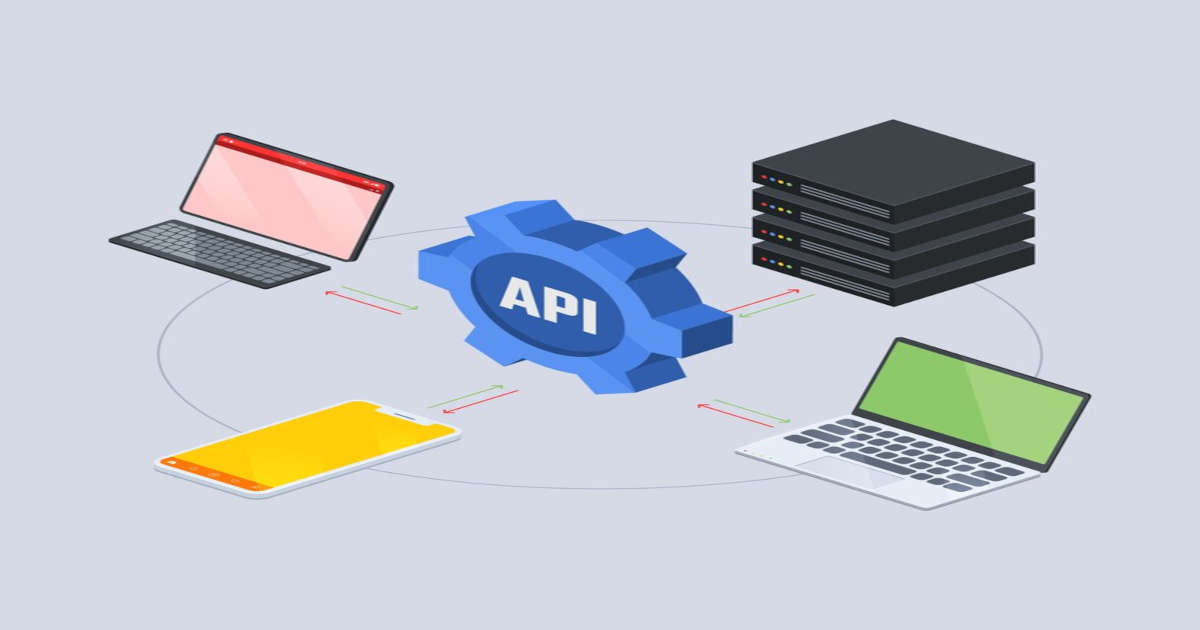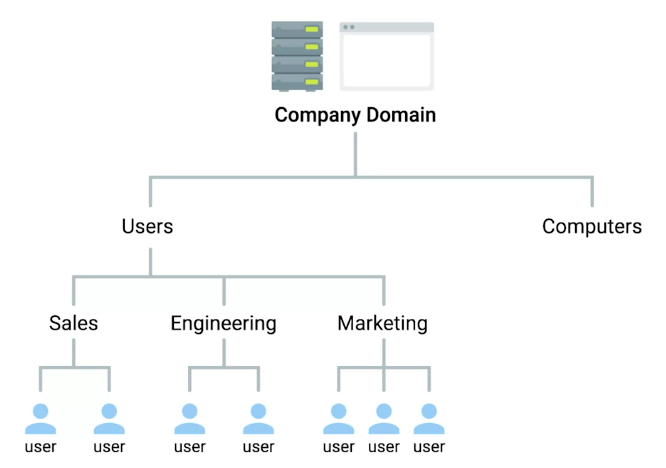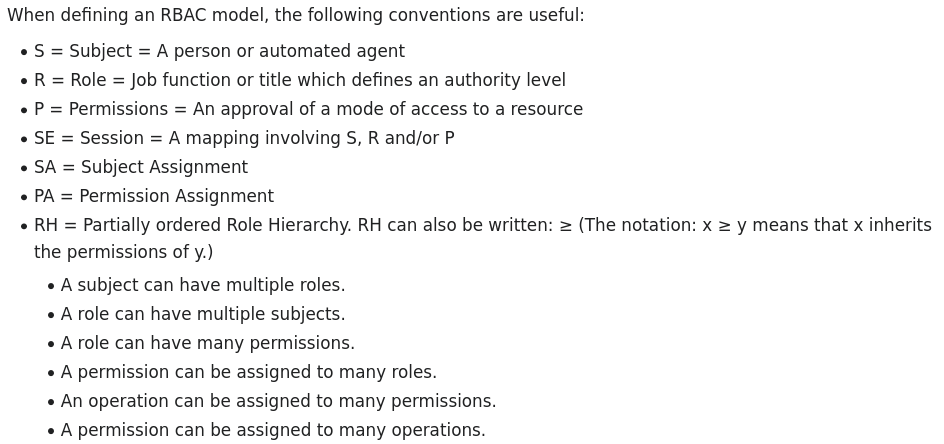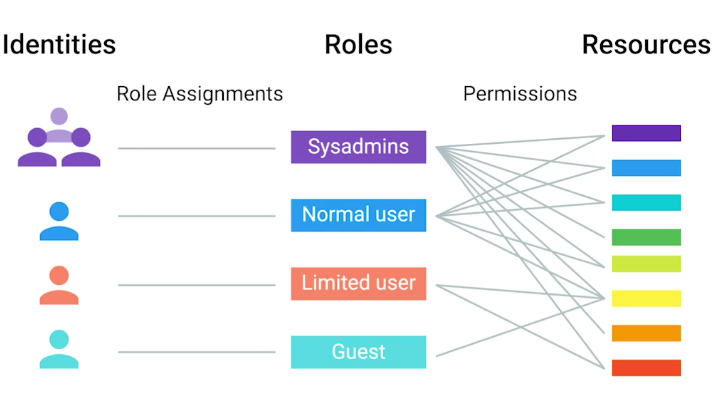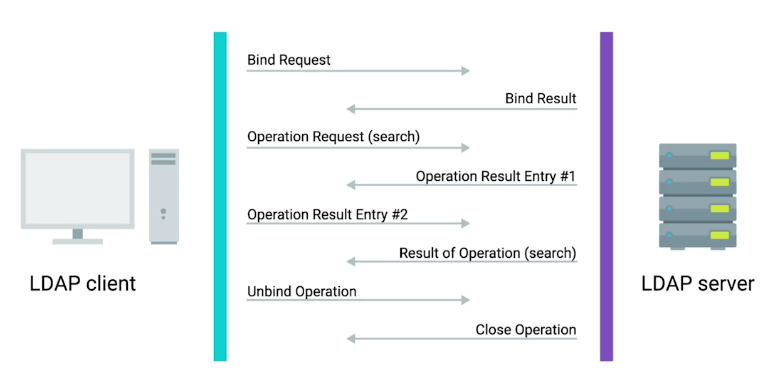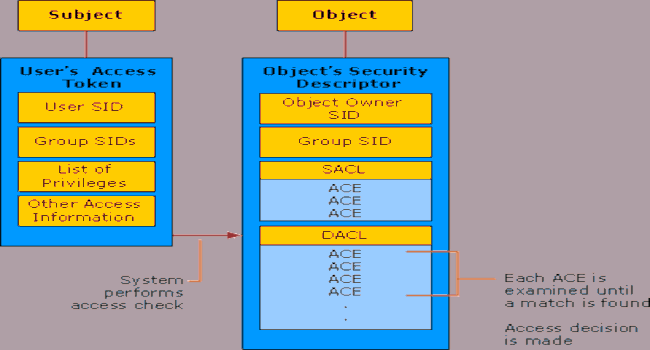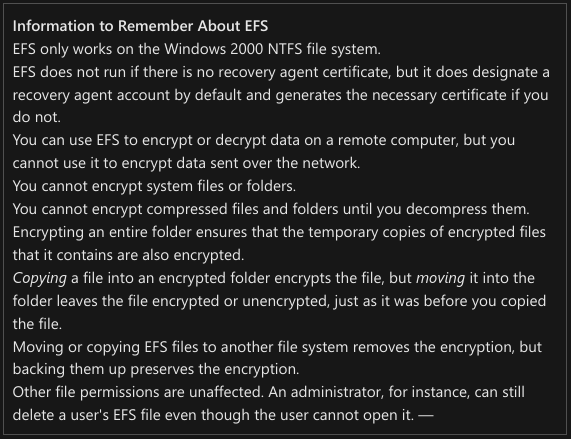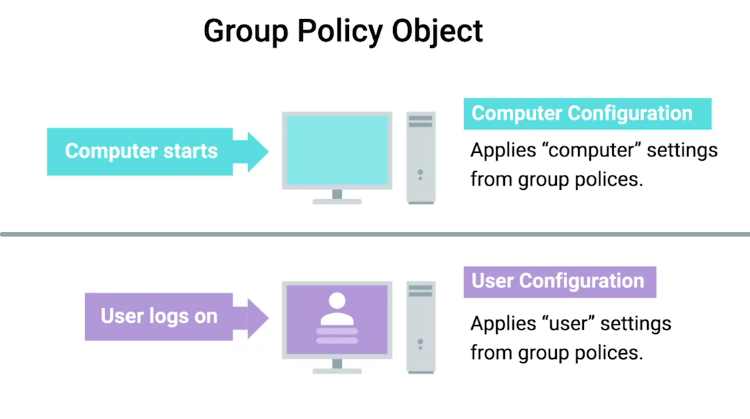Directory Services
Introduction to Directory Services
What is a directory server?
“Contains a lookup service that provides mapping between network resources and their network addresses.”
A sysadmin will be responsible for directory server:
- Setup
- Configuration
- Maintenance
Replication
The stored directory data can be copied and distributed across a number of physically distributed servers, but still appear as one, unified data store for querying and administrating.
Directory services
Useful for organizing data and making it searchable for an organization.
Implementing Directory Services
Directory services became an open network standard for interoperability among different vendors.
- Directory Access Protocol or DAP
- Directory System Protocol or DSP
- Directory Information Shadowing Protocol or DISP
Directory Operational Bindings Management Protocol or DOP The most popular of these alternatives was:
- Lightweight Directory Access Protocol or LDAP
The popular industry implementation of these protocols are:
- Microsoft Active Directory or AD
- OpenLDAP
Centralized Management
What is centralized management?
“A central service that provides instructions to all the different parts of the company’s IT infrastructure.”
- Directory services provide centralized authentication, authorization, and accounting, also known as AAA.
- Role base access control or RBAC is super important in centralized management to restrict access to authorized users only.
They’re super powerful configuration management, and automation software tools like:
- Chef
- Puppet
- SCCM
LDAP
What is LDAP?
“Used to access information in directory services, like over a network.”
The most famous one which use LDAP:
- AD
- OpenLDAP
LDIF (LDAP data Interchange Format) has the following fields
dn(distinguished name)
This refers to the name that uniquely identifies an entry in the directory.
dc(domain component)
This refers to each component of the domain.
ou(organizational unit)
This refers to the organizational unit (or sometimes the user group) that the user is part of.
cn(common name)
This refers to the individual object (person’s name; meeting room; recipe name; job title; etc.) for whom/which you are querying.
What is LDAP Authentication
There are three ways of LDAP authentication:
- Anonymous
- Simple
- SASL - Simple Authentication & Security Layer
The common SASL authentication technique is Kerberos.
Kerberos
A network authentication protocol that’s used to authenticate user identity, secure the transfer of user credentials, and more.
Active Directory
What is Active Directory?
The native directory service for Microsoft Windows.
- Central point for managing Group Policy Objects or GPOs.
Managing Active Directory Users and Groups
Local user accounts and security groups are managed by the **Security Accounts Manager (SAM) on a local computer.
There are three group scopes:
- Universal
- global
- domain local
Managing Active Directory User Passwords
Passwords are stored as cryptographic hash.
If there’s more than one person who can authenticate using the same username and passwords, then auditing become difficult or even impossible.
- If a user forgets his/her password, you as a sysadmin can reset their password for them.
- Password reset will wipe out any encrypted files on the user’s computer.
- Designated user accounts, called recovery agents > accounts, are issued recovery agent certificates with public keys and private keys that are used for EFS data recovery operations.
Joining an Active Directory Domain
A computer not part of the AD is called a WorkGroup computer.
Settings > System and Security > System > Computer name, domain, and workgroup settings
From CLI:
1
Add-Computer -DomainName 'example.com' -Server 'dc1'
To get domain functional level:
1
Get-AdForest
1
Get-AdDomain
Forest and Domain Functional Levels
Functional levels determine the available AD Domain Service (AD DS) domain or forest capabilities. They also determine which Windows Server OS you can run on domain controllers in the domain or forest.
What is Group Policy?
Group Policy Object (GPO)
A set of policies and preferences that can be applied to a group of objects in the directory.
- When you link a GPO, all the computers or users under that domain, site, or
OUwill have that policy applied. - A
GPOcan contain computer configuration, user configuration, or both.
- Group Policy Management tool, or
gpms.msc, to change GPOs.
Policies
Settings that are reapplied every few minutes, and aren’t meant to be changed even by the local administrators.
- By default, a GPO, will be applied every 90 mins, so OUs don’t drift away from policies.
Group policy preferences
Settings that, in many cases, are meant to be a template for settings.
Windows Registry
A hierarchical database of settings that Windows, and many Windows applications, use for storing configuration data.
- GPOs are applied by changing Windows Registry settings.
Group Policy Creation and Editing
Always make backup before creating new policies or editing existing ones.
Group Policy Inheritance and Precedence
When a computer is processing GPO that apply to it, all of these policies will be applied in Precedence rules.
- The Resultant Set of Policy or RSOP report is used to review applied policies and preferences.
When GPOs collide, they’re applied:
Site → Domain → OU (Applied from least specific to the most specific)
Group Policy Troubleshooting
One of the most common issues you might encounter is when a user isn’t able to log in to their computer, or isn’t able to authenticate to the Active Directory domain.
- Maybe user locked out due to multiple failed log-in attempts.
- Sometimes they just forget their password.
- Start with the simplest problem statement, like perhaps there is a network connectivity issue, not directly from AD troubleshooting.
- Possibly there is a problem with DNS record and computer cannot find src-record.
- The SRV records that we’re interested in are _ldap._tcp.dc_msdcs.Domain.Name, where DOMAIN.NAME is the DNS name of our domain.
1
Resolve-DNSName -Type SRV -Name _ldap._tcp.dc._msdcs.example.com
- Maybe there is clock sync issue
A common issue that you might have to troubleshoot is when a GPO-defined policy or preference fails to apply to a computer.
- Perhaps issue with application of GPOs, Fast Logon Optimization.
- GPO update may partially apply.
1
gpupdate /force /sync
- Some time of policies are only applied when computer is rebooted or user logoff and logon back.
- Replication failure may occur.
1
$env:LOGONSERVER
To know why a particular isn’t applying to a computer, generate a RSOP (Resultant Set of Policy) report.
1
gpresult /R
To get the full report:
1
gpresult /H test.html
Mobile Device Management (MDM)
The mobile OS takes MDM profiles or policies that contain settings for the device. You can use MDM to do a bunch of things:
- Automatically installing apps
- Pre-configuring wireless networks
- Enforcing security settings like turning on encryption of the device’s storage
- Remote wipe, a device
MDM policy settings are specific to each OS. Those policies can be created and distributed Enterprise mobility management (EMM).
Remote wipe
A factory reset that you can trigger from your central MDM, rather than having to do it in person on the device.
OpenLDAP1
What is OpenLDAP?
OpenLDAP is an open source implementation of Lightweight Directory Access Protocol (LDAP)
- Using LDAP Data Interchange Format (LDIF), you can authenticate, add, remove users, groups and so on in the active directory service.
- Works on Linux, Windows, and macOS.
To install it on Debian and Debian-based distros:
1
sudo apt install slapd ldap-utils
Then we’ll reconfigure the slapd package:
1
sudo dpkg-recofigure slapd
Now you have a running ldap server.
To get Web Interface:
1
sudo apt install phpldapadmin
The web server is now configured to serve the application, but we need to make additional changes. We need to configure phpldapadmin to use our domain, and not to autofill the LDAP login information.
1
sudo vim /etc/phpldapadmin/config.php
Look for the line that start with $ servers->setValue('server','name
1
$server->setValue('server','name','Example LDAP')
Next, move down to the $servers->setValue('server','base' line.
1
$servers->setValue('server','base', array('dc=example,dc=com'));
Now find the login bind_id configuration line, and comment it out with #
1
#$servers->setValue('login','bind_id','cn=admin,dc=example,dc=com');
The last thing that we need to adjust is a setting that controls the visibility of some phpLDAPadmin warning messages. By default, the application will show quite a few warning messages about template files. These have no impact on our current use of the software. We can hide them by searching for the hide_template_warning parameter, uncommenting the line that contains it, and setting it to true:
1
$config->custom->appearance['hide_template_warning'] = true;
Now login to Web-Interface
1
https://example.com/phpldapadmin
Managing OpenLDAP
ldapadd
Takes the input of an LDIF file2 and adds the context of the files.
ldapmodify
Modifies an existing object.
ldapdelete
Will remove the object that the LDIF file refers to.
ldapsearch
Will search for entries in your directory database.
References
How to Configure OpenLDAP Web-Interface: https://www.digitalocean.com/community/tutorials/how-to-install-and-configure-openldap-and-phpldapadmin-on-ubuntu-16-04 ↩︎
For information about how to use LDIF files to make changes to an OpenLDAP system: https://www.digitalocean.com/community/tutorials/how-to-use-ldif-files-to-make-changes-to-an-openldap-system ↩︎