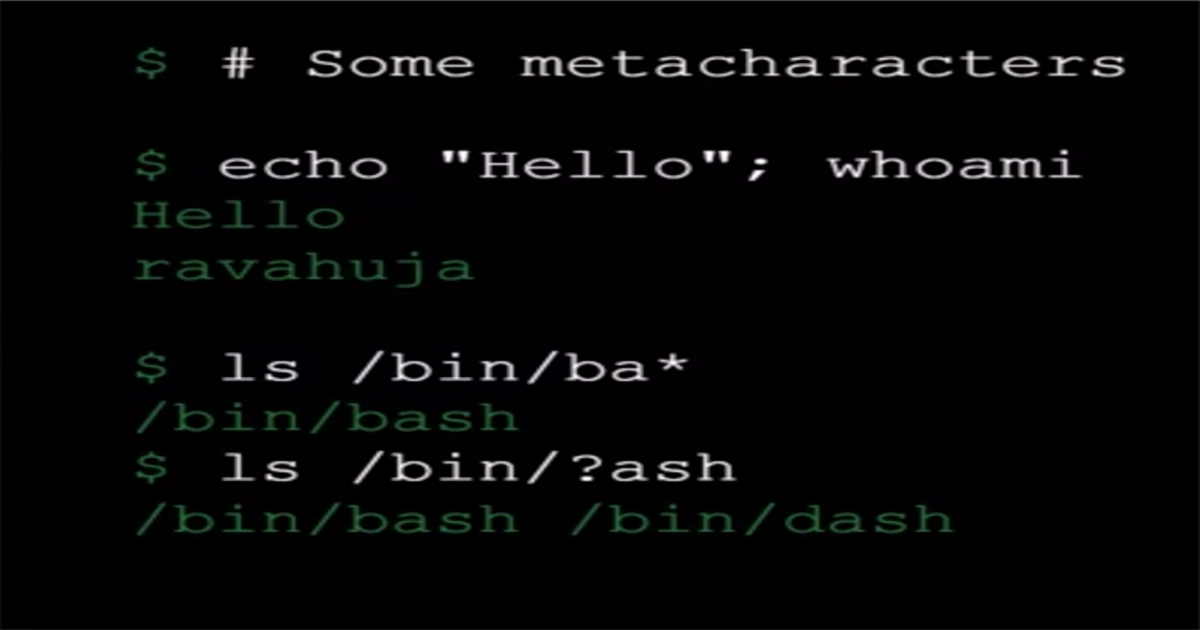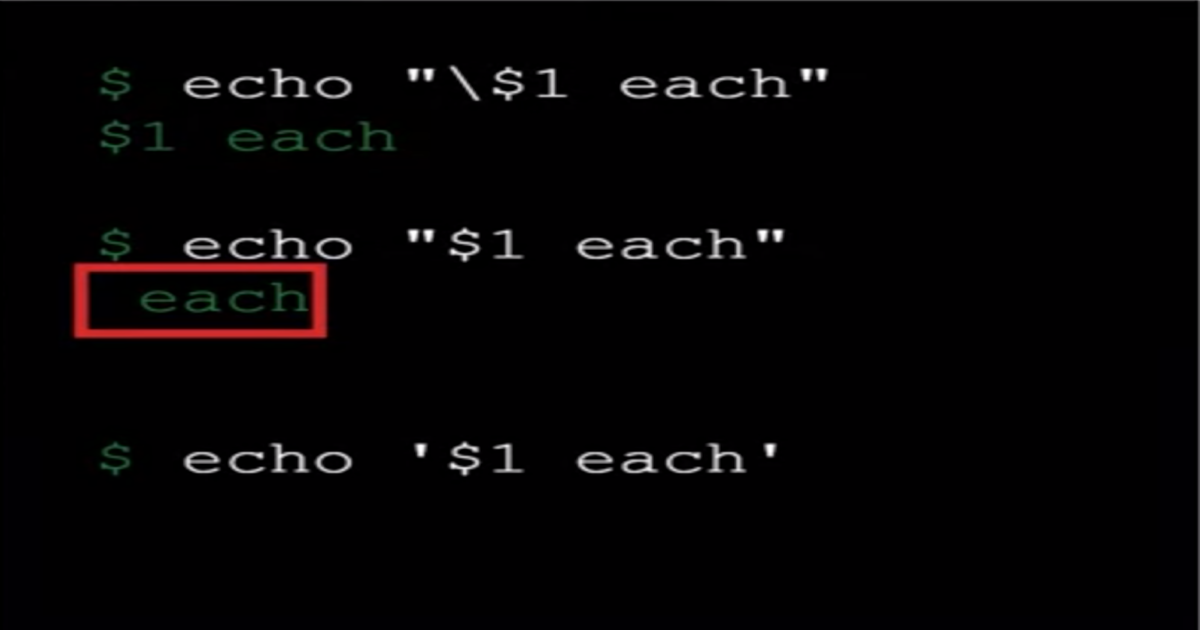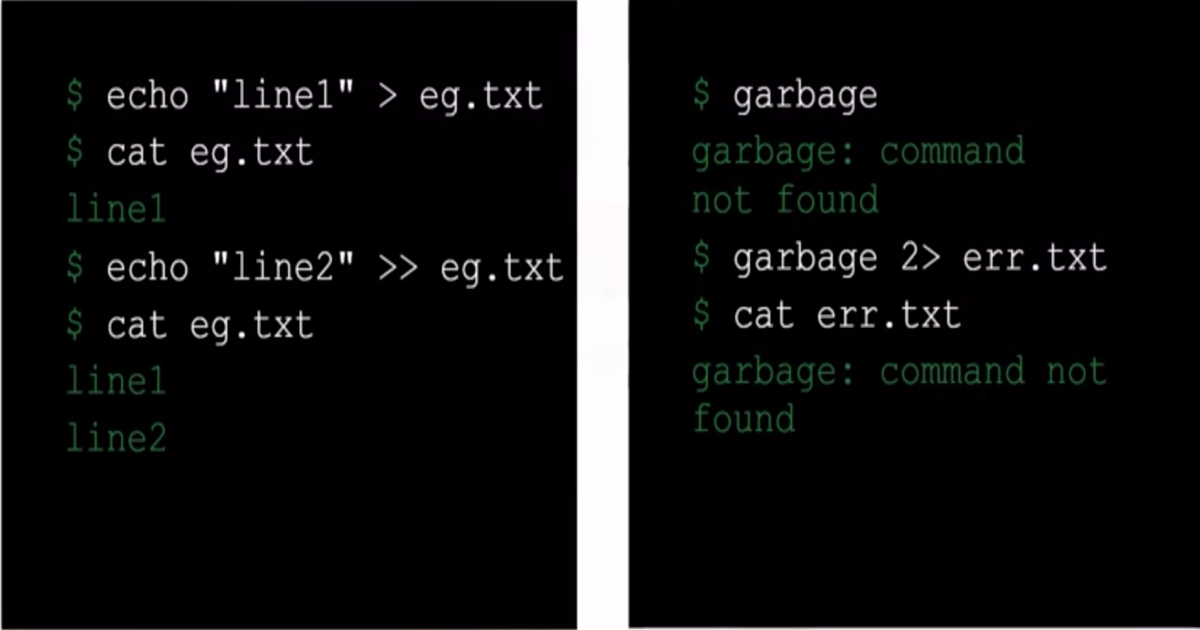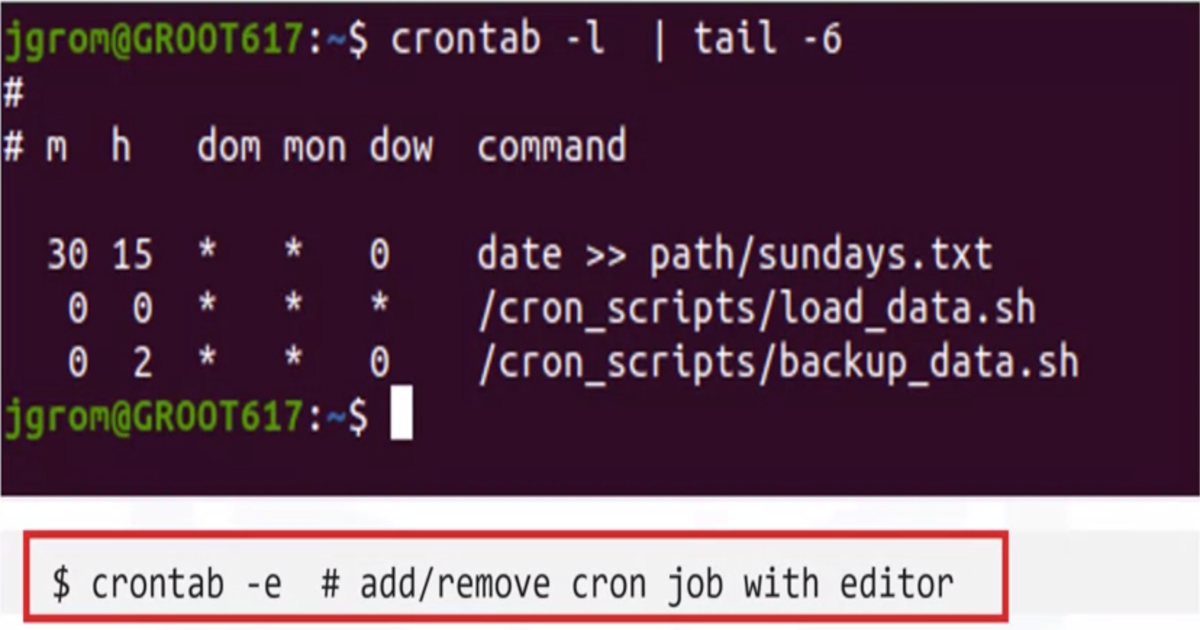Introduction to Shell Scripting
Shell Scripting Basics
What is a script?
- Script: list of commands interpreted by a scripting language
- Commands can be entered interactively or listed in a text file
- Scripting languages are interpreted at runtime
Scripting is slower to run, but faster to develop
What is a script used for?
- Widely used to automate processes
- ETL jobs, file backups and archiving, system admin
Used for application integration, plug-in development, web apps, and many other tasks
Shell scripts and the ‘shebang’
- Shell script – executable text file with an interpreter directive
Aka ‘shebang’ directive
1
#!interpreter [optional-arg]- ‘interpreter’ – path to an executable program
- ‘optional-arg’ – single argument string
Example – ‘shebang’ directives
Shell script directive:
1
2
#!/bin/sh
#!/bin/bash
Python script directive:
1
#!/usr/bin/env python3
Filters, Pipes, and Variables
Pipes and filters:
Filters are shell commands, which:
- Take input from standard input
- Send output to standard output
- Transform input data into output data
- Examples are
wc, cat, more, head, sort, … Filters can be chained together
Pipe command –
|For chaining filter commands
1
commmand1 | command2
- Output of command 1 is input of command 2
- Pipe stands for pipeline
Shell variables:
- Scope limited to shell
Set– list all shell variablesDefining shell variables:
1
var_name=value
No spaces around
=1
unset var_name- deletes
var_name
Environment Variables:
Extended scope
1
export var_nameenv— list all environment variables
Useful Features of the Bash Shell
Metacharacters
#— precedes a comment;— command separator*— filename expansion wildcard?— single character wildcard in filename expansion
Quoting
\— escape special character interpretation""— interpret literally, but evaluate meta-characters''— interpret literally
I/O redirection
Input/Output, or I/O redirection, refers to a set of features used for redirecting
>— Redirect output to file>>— Append output to a file2>— Redirect standard error to a file2>>— Append standard error to a file<— Redirect file contents to standard input
Command substitution
Replace command with its output
1
$(command) or `command`
Store output of
pwdcommand inhere:
Command line arguments
- Program arguments specified on the command line
A way to pass arguments to a shell script
1
./MyBashScript.sh arg1 arg2
Batch vs. concurrent modes
Bath mode:
Commands run sequentially
1
command1; command2Concurrent mode:
Commands run in parallel
1
command1 & command2
Scheduling Jobs using Cron
Job scheduling
- Schedule jobs to run automatically at certain times
- Load script at midnight every night
- Backup script to run every Sunday at 2 AM
Cron allows you to automate such tasks
What are cron, crond, and crontab?
- Cron is a service that runs jobs
- Crond interprets ‘crontab files’ and submits jobs to cron
- A crontab is a table of jobs and schedule data
- Crontab command invokes text editor to edit a crontab file
Scheduling cron jobs with crontab
Viewing and Removing cron jobs