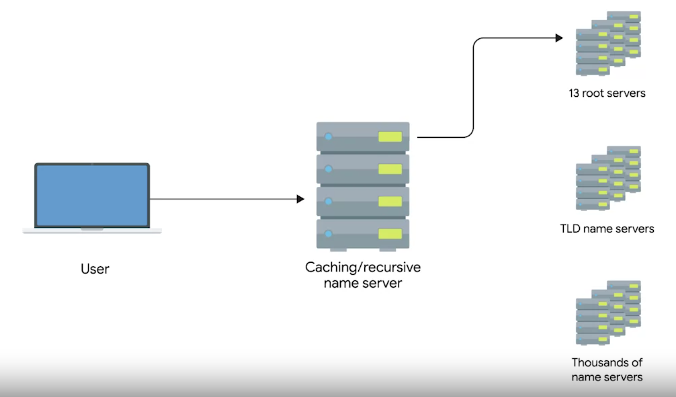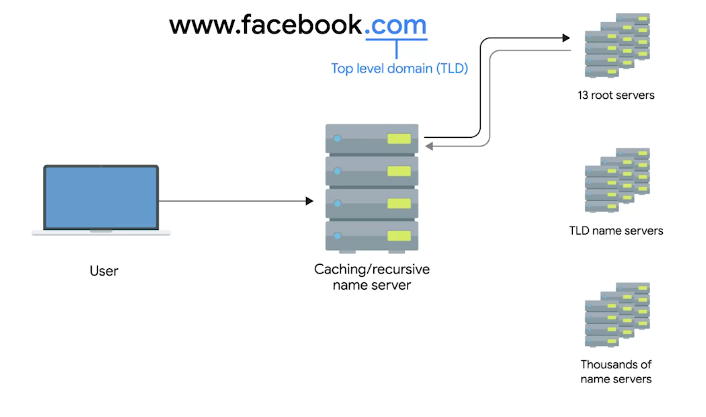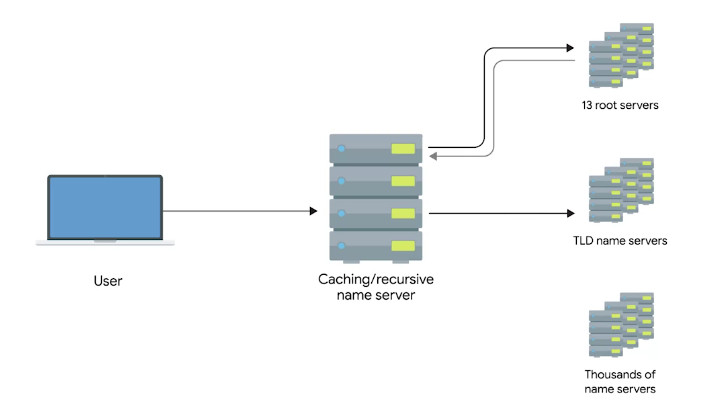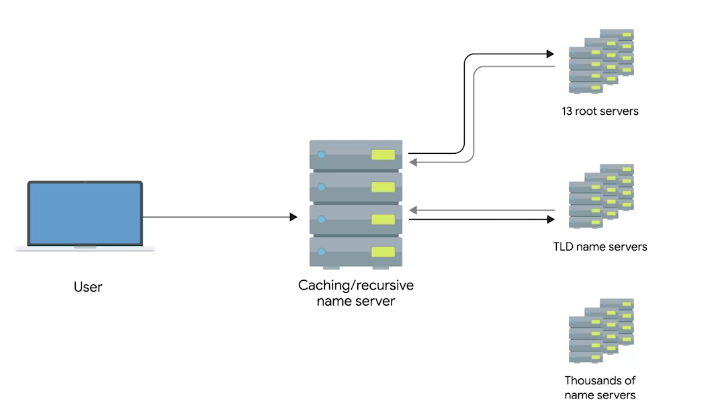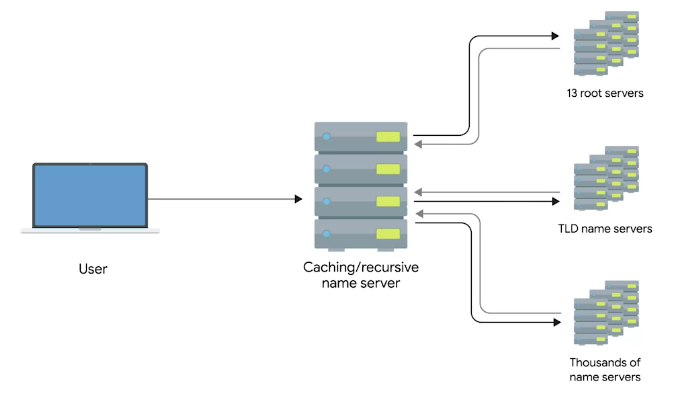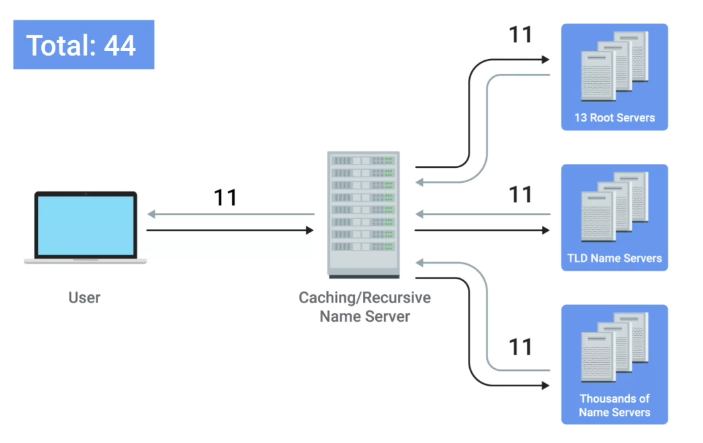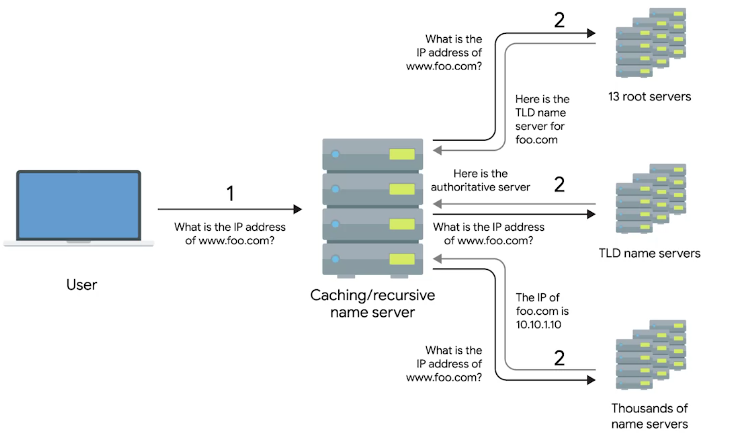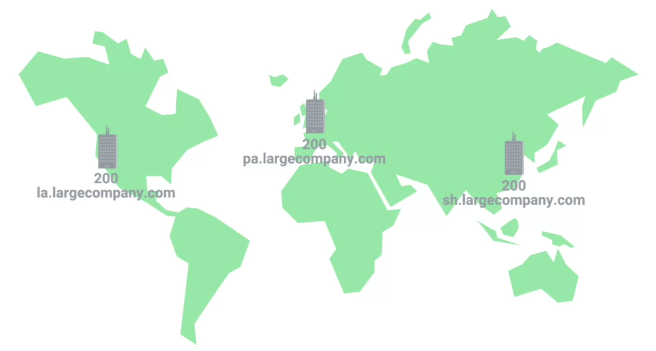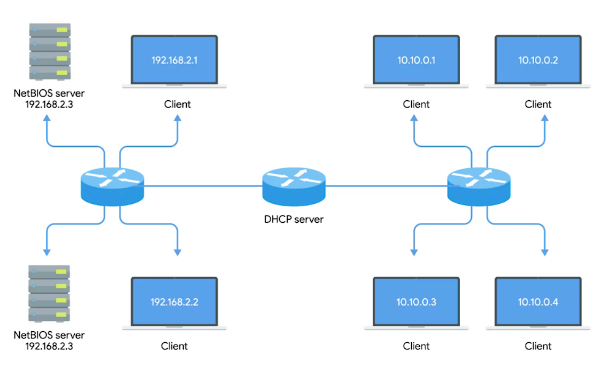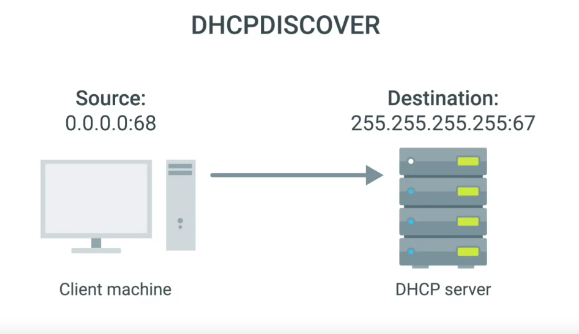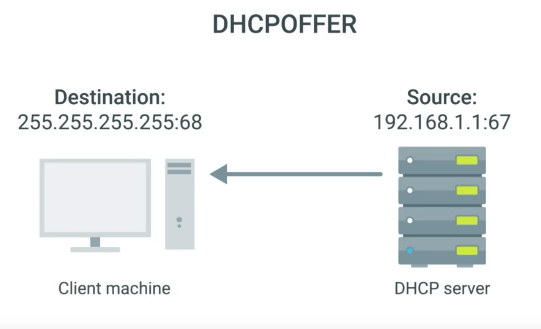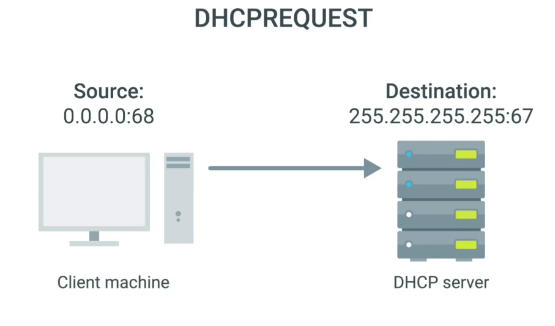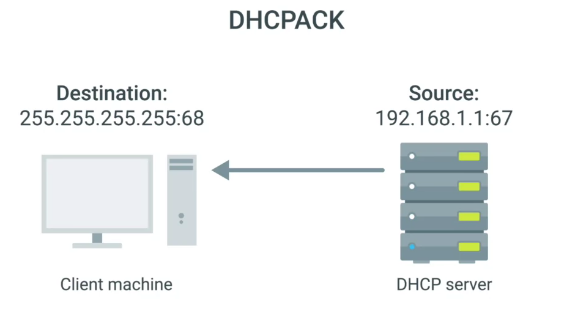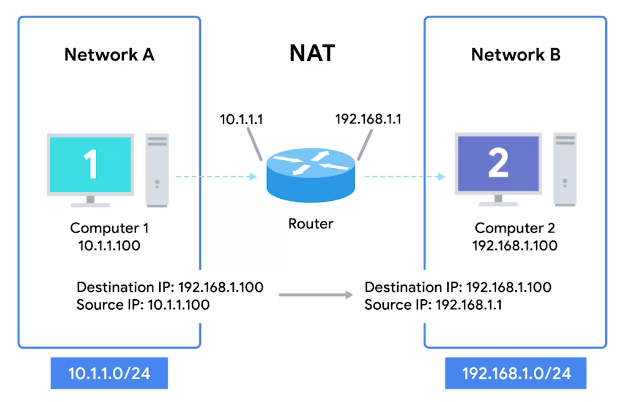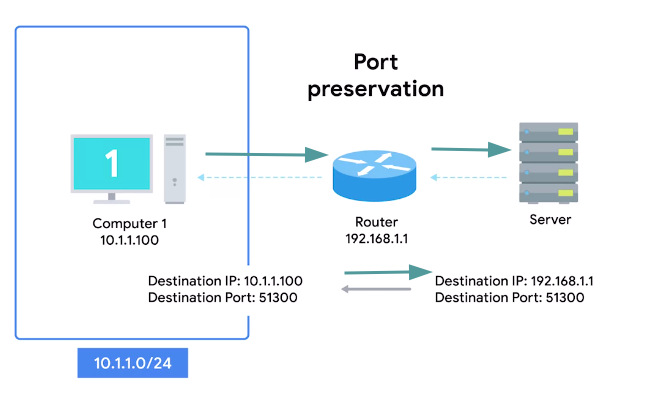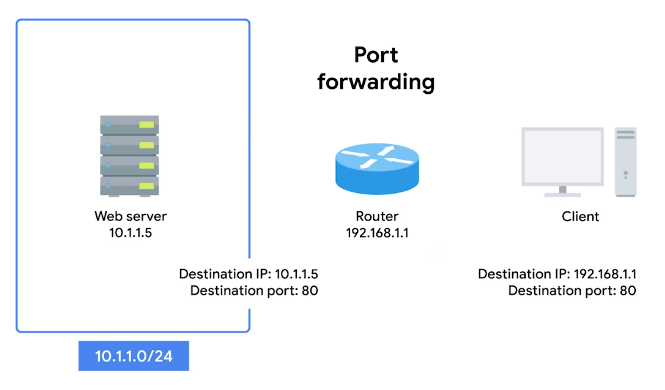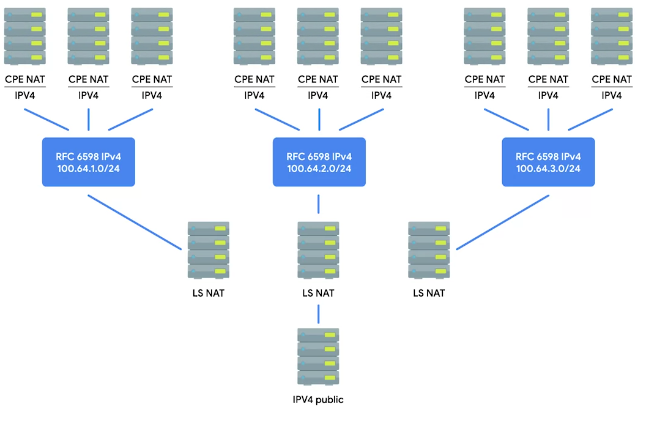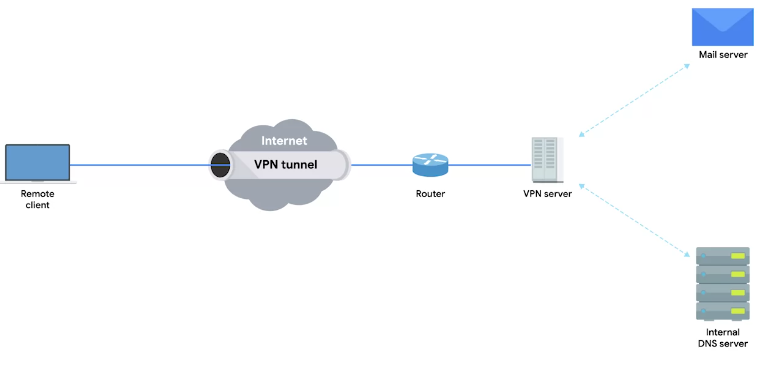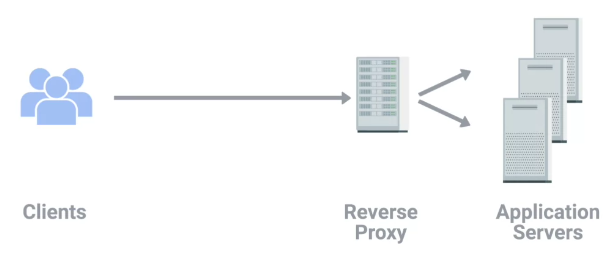Networking Services
Name Resolution
Why do we need DNS?
- Human brain is not good at remembering numbers
- So a system called DNS is developed to assign those IP addresses to memorable domain names
Domain Name System (DNS)
“A global and highly distributed network service that resolves strings of letters into IP addresses for you.”
Domain Name
“The term we use for something that can be resolved by DNS.”
The Many Steps of Name Resolution
There are five primary types of DNS servers;
- Caching name servers
- Recursive name servers
- Root name servers (13 root servers all over world)
- TLD name servers
- Authoritative name servers
Caching and Recursive name servers
The purpose is to store known domain name lookups for a certain amount of time.
Recursive name servers
- Perform full DNS resolution requests
- Time to live (TTL)
A value, in seconds, that can be configured by the owner of a domain name for how long a name server is allowed to cache an entry before it should discard it and perform a full resolution again
A Typical DNS Query
Anycast
“A technique that’s used to route traffic to different destinations depending on factors like location, congestion, or link health.”
DNS and UDP
- DNS, an application layer service, uses UDP
A full DNS lookup with TCP in use, will use 44 total packets
- A full DNS lookup with UDP on the other hand require only 8 packets
Error recovery is done by asking again in the UDP, as no error check is present
Name Resolution is Practice
Resource Record Types
A record
“An A record is used to point a certain domain name at a certain IPv4 IP address.”
- A single A record is configured for a single domain
- But a single domain name can have multiple A records, this allows for a technique known as DNS round-robin to be used to balance traffic across multiple IPs
Round-robin is a concept that involves iterating over a list of items one by one in hastily fashion. The hope is that this ensures a fairly equal balance of each entry on the list that’s selected.
AAAA – Quad A
“Quad A record is used to point a certain domain name at a certain IPv6 IP address.”
CNAME
“A CNAME record is used to redirect traffic from one domain name to another.”
MX record – mail exchange
“This resource record is used in order to deliver e-mail to the correct server.”
SRV record – service record
“It’s used to define the location of various specific services.”
- MX record is only used for e-mails, SRC is used for every other service
- I.e., caldav (calendar and scheduling service)
TXT record – text
- Used to communicate configuration preferences of a domain
Anatomy of a Domain Name
Top level domain (TLD)
The last part of a domain name. E.g. .com, .net etc.
- TLDs are handled by non-profit The Internet Corporation for Assigned Names and Number (ICANN)
- ICANN is a sister organization to IANA, together both help define and control the global IP spaces and DNS system
Domains
“Used to demarcate where control moves from a TLD name server to an authoritative name server.”
Subdomain
“The WWW portion of a domain.”
Full qualified domain name (FQDN)
When you combine all of these parts together, you have what’s known as this.
- A DNS can technically support up to 127 level of domain in total for a single fully qualified domain name
- Some other restrictions are, each individual section can only be 63 characters and a complete FQDN is limited to 255 characters
DNS Zones
“An authoritative name server is actually responsible for a specific DNS zone.”
- Allow for easier control over multiple level of a domain.
- DNS zones are a hierarchical concept. The root name servers are responsible for some even finer-grained zones underneath that.
- The root and TLD name servers are actually just authoritative name servers, too. It’s just that the zones that they’re authoritative for are special zones.
E.g., a large company has three servers, one in LA, other in Paris and 3rd one in Shanghai. It will have three zones that and fourth for large company server, so in total 4 DNS server zones.
Zone files
“Simple configuration files that declare all resource record for a particular zone.”
Start of authority (SOA)
“Declares the zone and the name of the name server that is authoritative for it.”
NS records
“Indicate other name servers that might also be responsible for this zone.”
Reverse lookup zone files
These let DNS resolvers ask for an IP and get the FQDN associated with it returned.
Pointer resource record (PTR)
Resolves an IP to a name.
Dynamic Host Configuration Protocol
Overview of DHCP
Every single computer on a modern TCP/IP based network needs to have at least four things specifically configured;
- IP address
- Subnet mask
- Gateway
- Name server
DHCP
“An application layer protocol that automates the configuration process of hosts on a network.”
- Resolves problem having to manually give an IP address to a device each time, it connects to the internet.
DHCP works on some standards, like Dynamic allocation.
Dynamic Allocation
“A range of IP addresses is set aside for client devices, and one of these IPs is issued to these devices when they request one.”
- Under Dynamic allocation, IP of the computer is different every time, it connects to the Internet. Automatic allocation does it**.
Automatic Allocation
“A range of IP addresses is set aside for assignment purposes.”
- The main difference is that, the DHCP server is asked to keep track of which IPs it’s assigned to certain devices in the past.
- Using this information, the DHCP server will assign the same IP to the same machine each time if possible.
Fixed Allocation
Requires a manually specified list of MAC address and their corresponding IPs.
Network time protocol (NTP) servers
“Used to keep all computers on a network synchronized in time.”
- DHCP keeps track of NTP
DHCP in Action
It is an application layer protocol, so it relies on:
- Transport layer
- Network layer
- Data link layer
- Physical layer
So, how DHCP works in practice:
DHCP discovery
“The process by which a client configured to use DHCP attempts to get network configuration information.”
It has four steps
- The DHCP clients sends what’s known as a DHCP discover message out onto the network.
- The response is sent via DHCP offer message.
- A DHCP client will respond to a DHCP offer message with a DHCP request message.
- DHCP server will receive DHCPREQUEST and respond with DHCPACK message
- All of this configuration is known as DHCP lease, as it includes an expiration time. DHCP lease might last for days or only a short amount of time.
Network Address Translation
Basics of NAT
- It is a technique, instead of a protocol.
- Different hardware vendor implement NAT differently
Network Address Translation (NAT)
“A technology that allows a gateway, usually a router or firewall, to rewrite the source IP of an outgoing IP datagram while retaining the original IP in order to rewrite it into the response.”
- Hides the IP of the computer originating the request. This is known as IP masquerading.
To the outside world, the entire space of Network A is hidden and private. This is called One-to-many NAT.
NAT and the Transport Layer
- When traffic is outbound, for hundreds, even thousands of computers can all have their IPs translated via NAT to a single IP.
- The concept become a bit cumbersome when return traffic is involved.
- In inbound traffic, we have potentially hundreds of responses all directed at the same IP, and the router at this IP needs to figure out which response go to which computer.
- The simplest way to do this, is port preservation technique.
Port preservation
“A technique where the source port chosen by a client is the same port used by the router.”
Port forwarding
“A technique where specific destination ports can be configured to always be delivered to specific nodes.”
NAT, Non-Routable Address Space and the Limits of IPv4
IANA is in-charge of distributing IPs since 1988. The 4.2 billion have run out since long.
- For some time now, the IANA has primarily been responsible with assigning address blocks to the five regional internet registries or RIRs.
- AFRINIC servers the continent of Africa. (Mar 2017 – ran out of addresses)
- ARIN serves the USA, Canada, and parts of the Caribbean. (Sep 2015 – ran out of addresses)
- APNIC is responsible for most of Asia, Australia, New Zealand, and Pacific island nations. (2011 – ran out of addresses)
- LACNIC covers Central and South America and any parts of the Caribbean not covered by ARIN. (June 2014 – ran out of addresses)
- RIPE serves Europe, Russia, the Middle East, and portions of Central Asia. (Sep 2012 – ran out of addresses)
- The IANA assigned the last unallocated /8 network blocks to the various RIRs on February 3, 2011.
Solution is NAT, and Non-Routable Address Space, defined rfc1918.
VPNs and Proxies
Virtual Private Networks
“A technology that allows for the extension of a private or local network to hosts that might not be on that local network.”
- A VPN is a tunneling protocol, it’s basically a technique not a strict protocol which involves, using different methods.
- VPNs require strict authentication protocols to allow only access to the required clients
- VPNs were the first to implement the 2FA on a large scale
VPNs can be used to have site to site connectivity as well
Two-factor authentication
“A technique where more than just a username and password are required to authenticate.”
Proxy Services
“A server that acts on behalf of a client in order to access another service.”
- They sit between client and server, providing some additional benefits like;
- Anonymity
- Security
- Content flittering
- Increased performance
- The most commonly heard are Web proxies intended for web traffic.
Reverse proxy
“A service that might appear to be a single server to external clients, but actually represents many servers living behind it.”