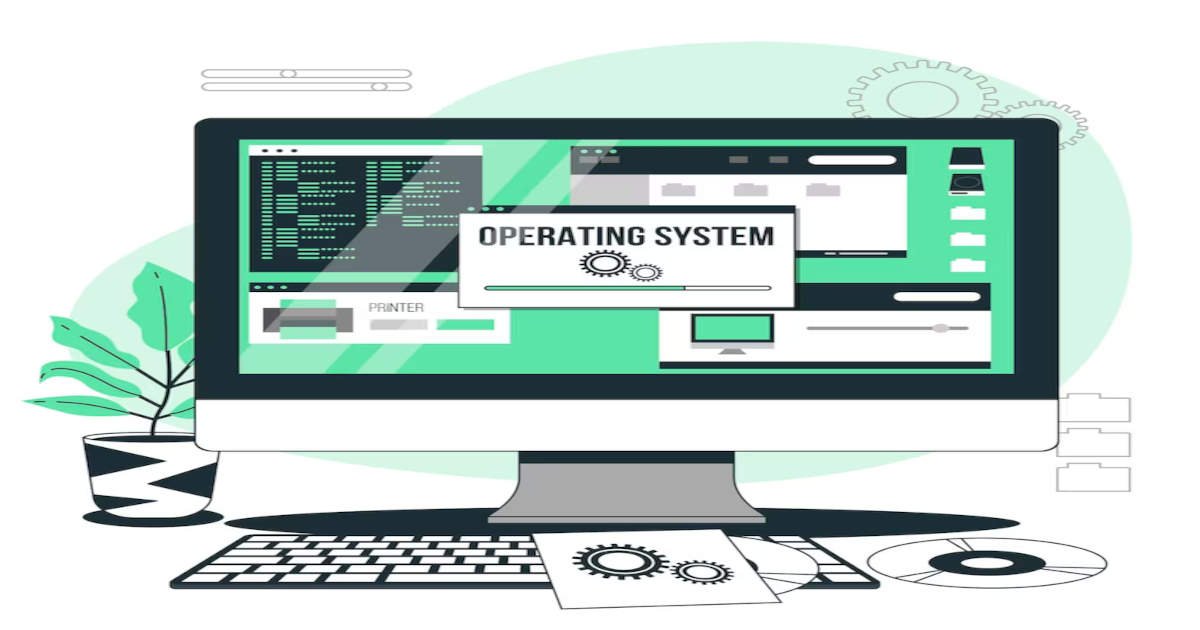Operating Systems in Practice
Remote Access
Remote Connection and SSH
- The most popular SSH client on Linux is **OpenSSH program.
- The most popular SSH program on Windows is PuTTY.
- Another way to connect to a remote machine is VPN.
- On Linux, GUI remote connection can be established through programs like RealVNC.
- On MAC, remote GUI connections are possible via Microsoft RDP on Mac.
Remote Connection
Allows us to manage multiple machines from anywhere in the world.
Secure shell (SSH)
A protocol implemented by other programs to securely access one computer from another.
- We can authenticate via password in SSH.
- But more secure way is the use of SSH keys. An SSH key is a pair of two keys:
- Private
- Public
Virtual private network (VPN)
Allows you to connect to a private network, like your work network, over the Internet.
Remote Connections on Windows
- Microsoft has built Remote Desktop Protocol or RDP for GUI remote connections.
- A client named Microsoft Terminal Services Client or mtsc.exe is used for remote RDP connections.
PuTTY
A free, open source software that you can use to make remote connections through several network protocols, including SSH.
To connect via PuTTY in a CLI:
1
putty.exe -ssh username@ip_address <Port Number> # Port number is 22 by default for SSH connections
To enable remote connection on a pc go-to:
1
MY PC > Properties > Remote Settings
Remote Connection File Transfer
Secure copy (SCP)
A command you can use on Linux to copy files between computers on a network.
To copy file from local computer to remote:
1
scp <filepath> username@ip_address:location
Remote Connection File Transfer on Windows
PuTTY comes with PuTTY Secure Copy Client or pscp.exe.
1
pscp.exe <filepath> username@ip_address:location
To transfer files via PuTTY is a little time-consuming, so Windows came up with the concept of ShareFolders.
To share folders via CLI:
1
net share <ShareName>=<drive>:<DirectoryPath> /grant:everyone,full
To list currently shared folders on your computer:
1
net share
Virtualization
Virtual Machines
- To manage virtual instances, we can use FOSS program Virtual Box.
Virtual Instance
A single virtual machine.
Logging
System Monitoring
Log
A log is a system diary of events happening on the system.
Logging
The act of creating log events.
The Windows Event Viewer
It stores all the events happening on a Windows computer.
Linux logs
- The logs on Linux are stored in
/var/logdirectory. - One log file that pretty much everything on the system is
/var/log/syslog - The utility logrotate is used for log cleanup by the system.
- Centralized logging is used for parsing multiple systems log files in a single place.
Working with Logs
The logs are written in a very standard way, so we don’t need to go through each and every bit of them to troubleshoot problems, all you need to do is look for specific things.
- Logs can be searched with keywords like, error.
- Name of the troublesome program.
- The troubleshooting technique is viewing logs in the real time, to find the out the specific errors causing the program to fail.
To see real-time logs on Linux:
1
tail -f /var/log/syslog
Operating System Deployment
Imaging Software
- It is extremely cumbersome to install OSs on new machines via USB drive formatted with OS.
- In IT world, tools are used to format a machine with an image of another machine, which includes everything, from the OS to the settings.
Operating Systems Deployment Methods
- Disk cloning tools are used to obtain an image of a computer OS and settings. Some tools are:
- Clonezilla (FOSS)
- Symantec Ghost (Commercial)
- Different disk cloning tools offer different methods to clone systems
- Disk-to-disk cloning
Let’s use Linux CLI tool
ddto copy files from a disk to make a clone.To copy from a USB drive, first unmount it:
1
sudo umount /dev/sdXThen run
dd:1
sudo dd if=/dev/sdX of=~/Desktop/my_usb_image.img bs=100M
Mobile Device Resetting and Imaging
- Factory resetting a device clean all user data and apps, and return the device to its original factory condition.
- Watch out for expansion storage, like SD cards, as factory reset may format them too.
- You will require primary account credentials to factory reset, this prevents misuse of stolen devices.
- Re-flash a factory software can be done through computer.