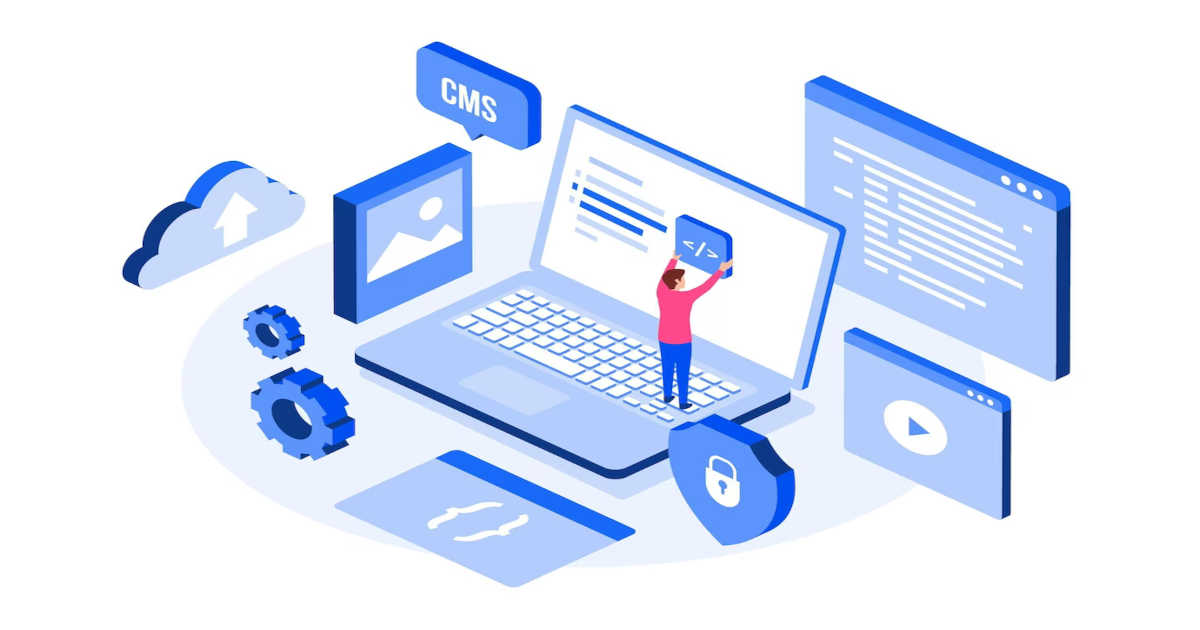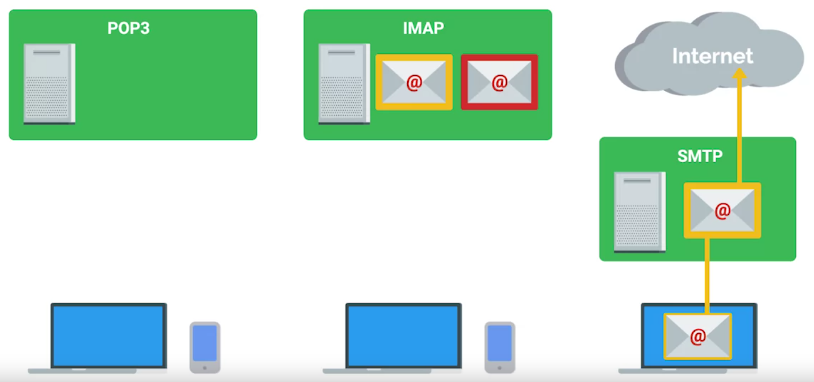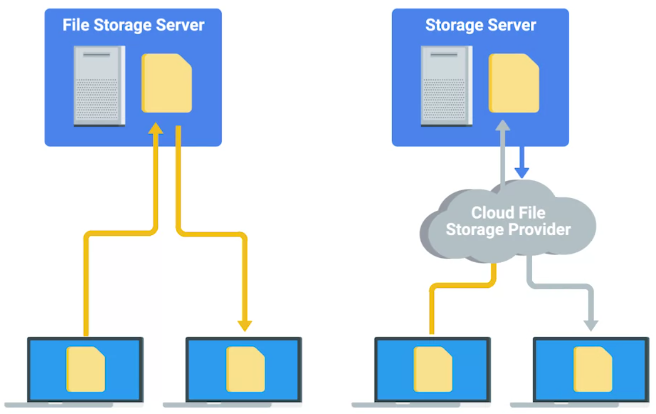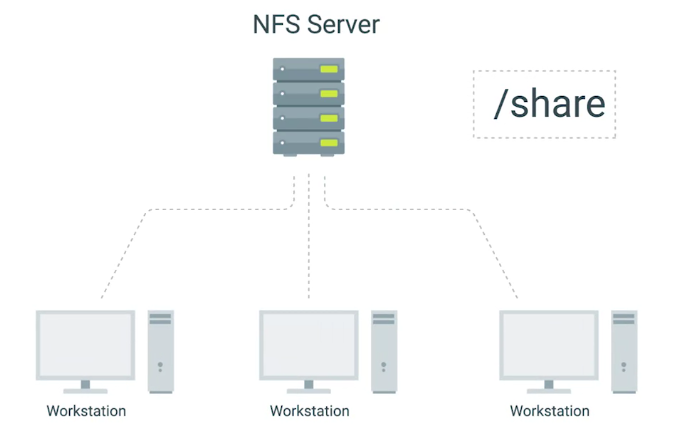Software and Platform Services
Platform services
Provide a platform for developers to code, build, and manage software applications.
Software Services
Services that employees use that allow them to do their daily job functions.
Major software services are
- Communication services
- Security services
- User productivity services
Communication services
Some instant chat communication services are:
- Internet Chat relay (IRC)
Paid for options: HipChat and Slack
- IM protocols: XMPP or Extensible Messaging and Presence Protocol
Configuring Email Services
- Domain name for company
- Google Suite
Some email protocols are:
- POP3 or Post Office Protocol 3
It first downloads the email from the server and onto your local device. It then deletes the email from the email server. If you want to retrieve your email through POP3, you can view it from one device.
- IMAP or Internet Message Protocol
Allows you to download emails from your email server onto multiple devices. It keeps your messages on the email server.
- SMTP or Simple Mail Transfer Protocol
It is an only protocol for sending emails.
Configuring User Productivity Services
When considering software licenses, it’s important to review the terms and agreements.
Software used has consumer won’t be the same as the software used as business.
Configuring Security Services
Different protocols for managing the security of the online services
Hyper Text Transfer Protocol Secure (HTTPS)
The secure version of HTTP, which makes sure the communication your web browser has with the website is secured through encryption.
- Transport layer security protocol or TLS
- Secure Socket layer or SSL (deprecated)
To enable TLS, so a website can use HTTP over TLS, you need to get an SSL certificate for Trust authority.
File Services
What are File Services?
Network File Storage
- Only few file systems are cross-compatible. Like FAT32.
Network File System (NFS), allows us to share files over a network, cross-compatible.
- NFS is even through cross-compatible, but there are some compatibility issues on Windows.
Even your fleet is mostly Windows, you can use Samba, though Samba is also cross-platform.
- SMB or Server Message Block is a protocol that Samba uses.
- An affordable solution is to use Network Attached Storage or NAS. They are optimized for network storage and comes with the OS stripped down and optimized for file transfer and storage.
Print Services
Configuring Print Services
- On Windows, print feature can be enabled
- In Linux, CUPS, or Common Unix Printing Service.
Platform Services
Web Servers Revisited
Web server
Stores and serves content to clients through the Internet.
Some server software:
- Apache2
- Nginx
- Microsoft IIS
What is a database server?
Databases
Allow us to store, query, filter, and manage large amounts of data.
Common databases:
- MySQL
- PostgreSQL
There is a specialized field within IT that handles databases:
- Database Administration
Troubleshooting Platform Services
Is the Website down?
HTTP status codes are of great help for troubleshooting web servers errors.
Knowing common HTTP status codes comes handy for fixing website errors.
HTTP status Codes
HTTP status Codes are codes or numbers that indicate some sort of error or info messages that occurred when trying to access a web resource.
- HTTP status codes that start with 4xx indicate an issue on the client-side.
- The other common HTTP status codes you might see start with 5xx. These errors indicate an issue on the server-side.
They tell us more than just errors. They can also tell us when our request is successful, which is denoted by the codes that begin with 2xx.
404 Not Found
A 404 error indicates that the URL you entered doesn’t point to anything.
Managing Cloud Resources
Cloud Concepts
- When setting up cloud server, region is important
SaaS
The software is already pre-configured and the user isn’t deeply involved in the cloud configuration.
IaaS
You’re hosting your own services in the cloud. You need to decide how you want the infrastructure to look, depending on what you want to run on it.
Regions
A geographical location containing a number of data centers.
- Each of these data centers are called zones.
- If one of them fails for some reason, the others are still available and services can be migrated without visibly affecting users.
Public cloud
Cloud services provided to you by a third party.
Private cloud
When your company owns the services and the rest of your infrastructure – whether on-site or in a remote data center.
Hybrid cloud
A mixture of both private and public clouds.
Typical Cloud Infrastructure Setups
Let’s say you have a web server providing a website to a client. In a typical setup for this kind of service running in a cloud, a number of virtual machines will be serving this same website using Load balancers.
To make sure servers running properly, you can set:
- Monitoring
- Alerting
Load Balancer
Ensures that each VM receives a balanced number of queries.
Auto-scaling
It allows the service to increase or reduce capacity as needed, while the service owner only pays for the cost of the machines that are in use at any given time.