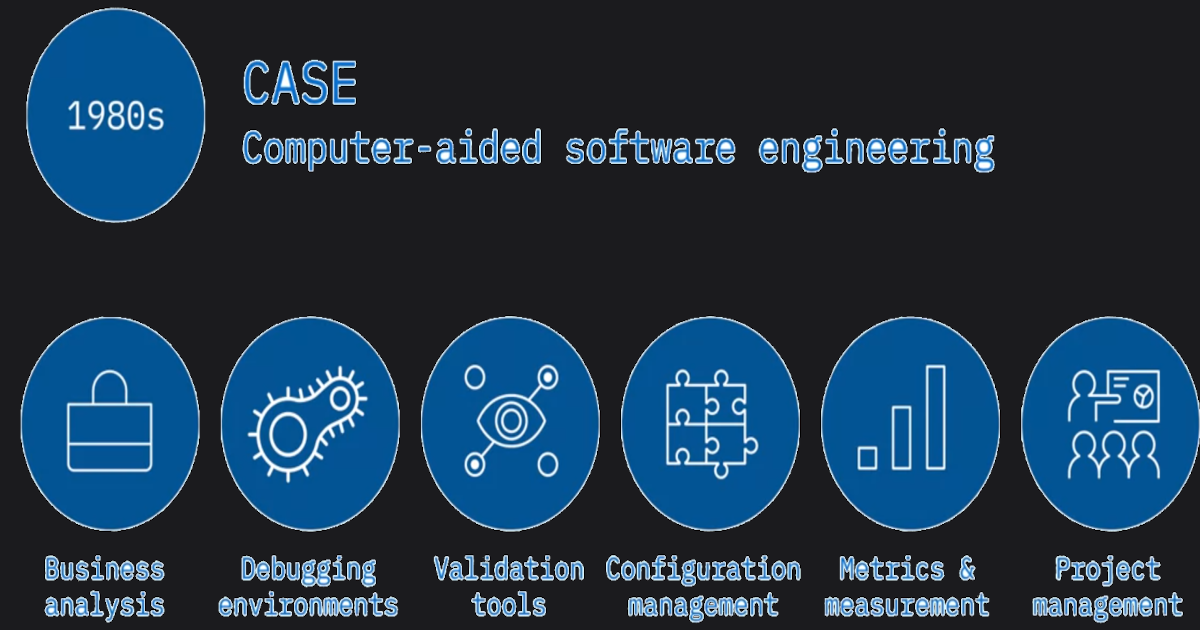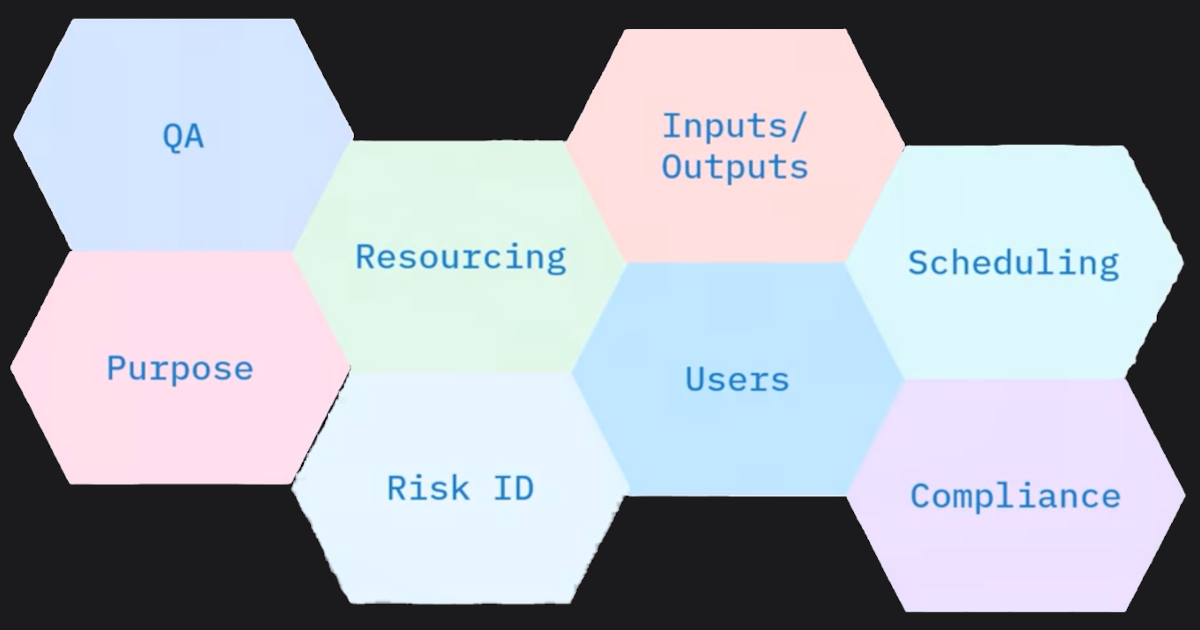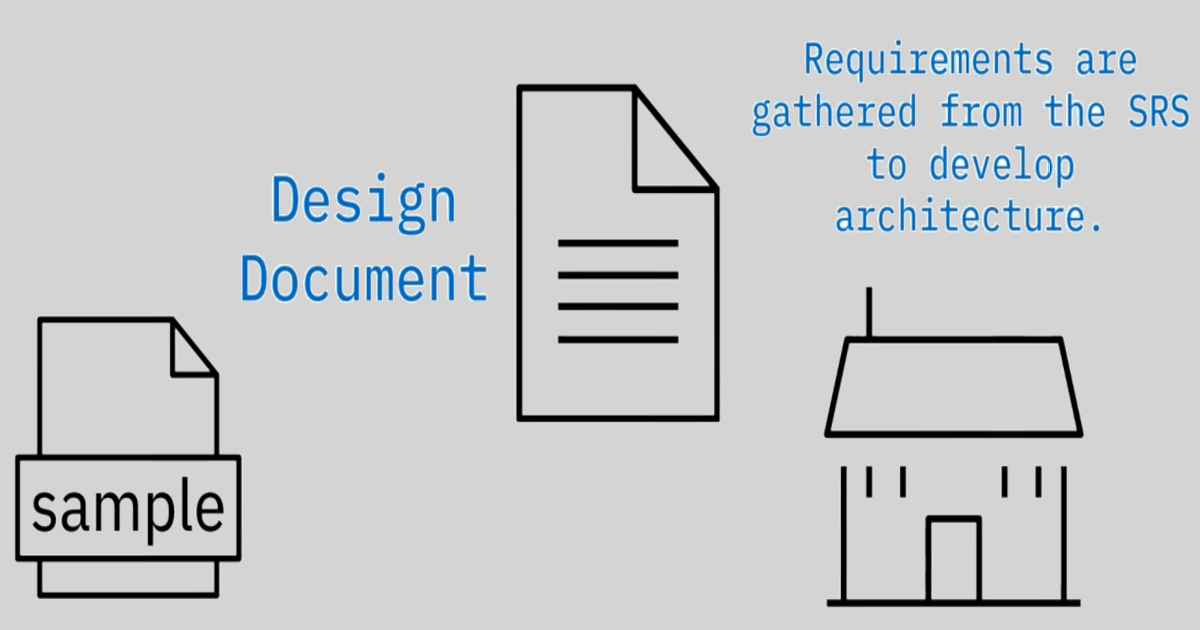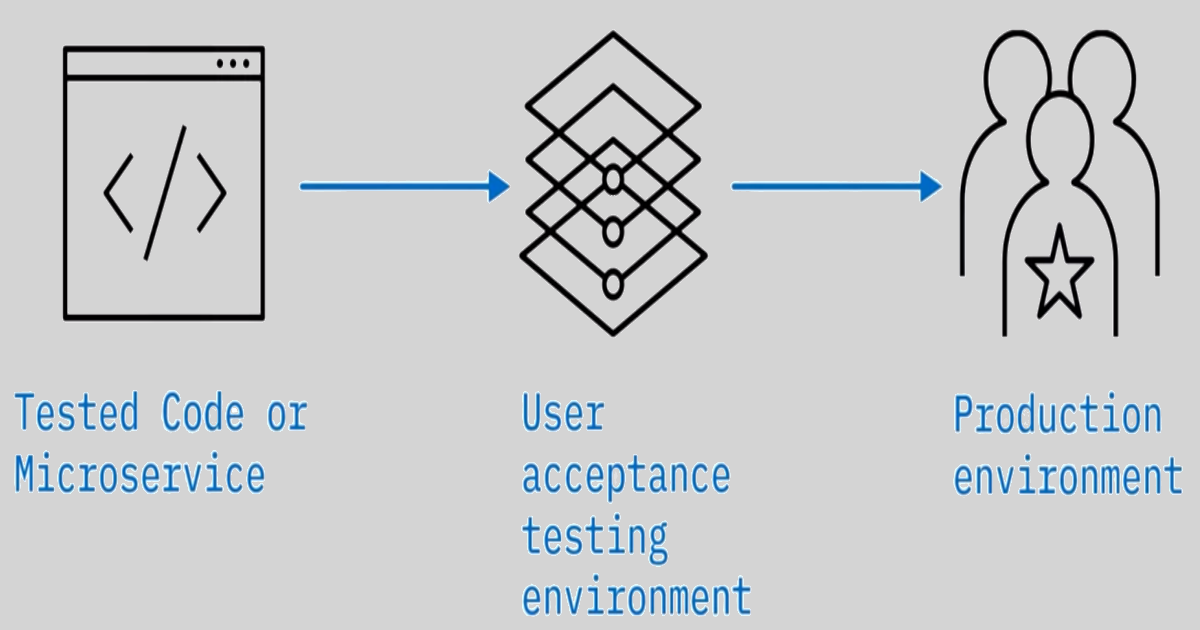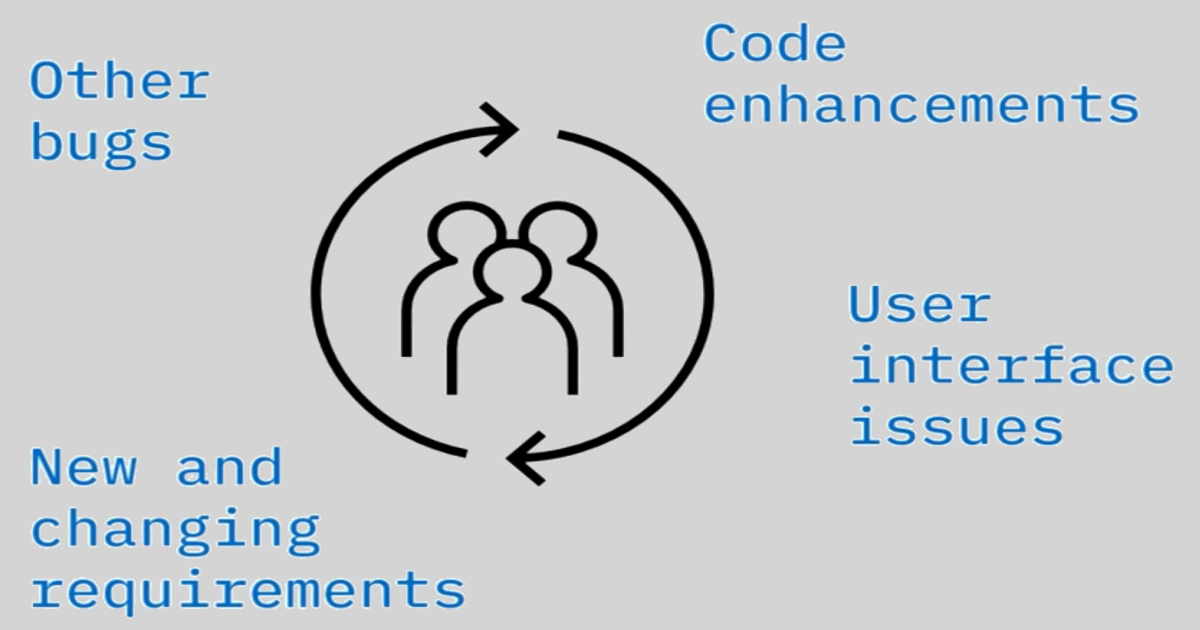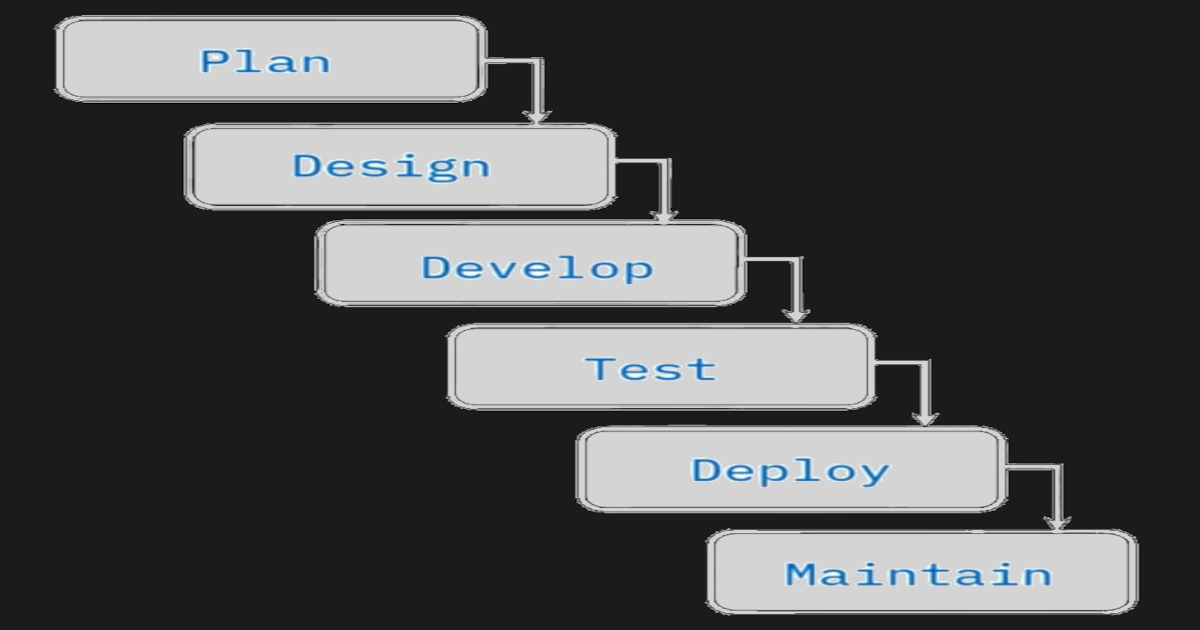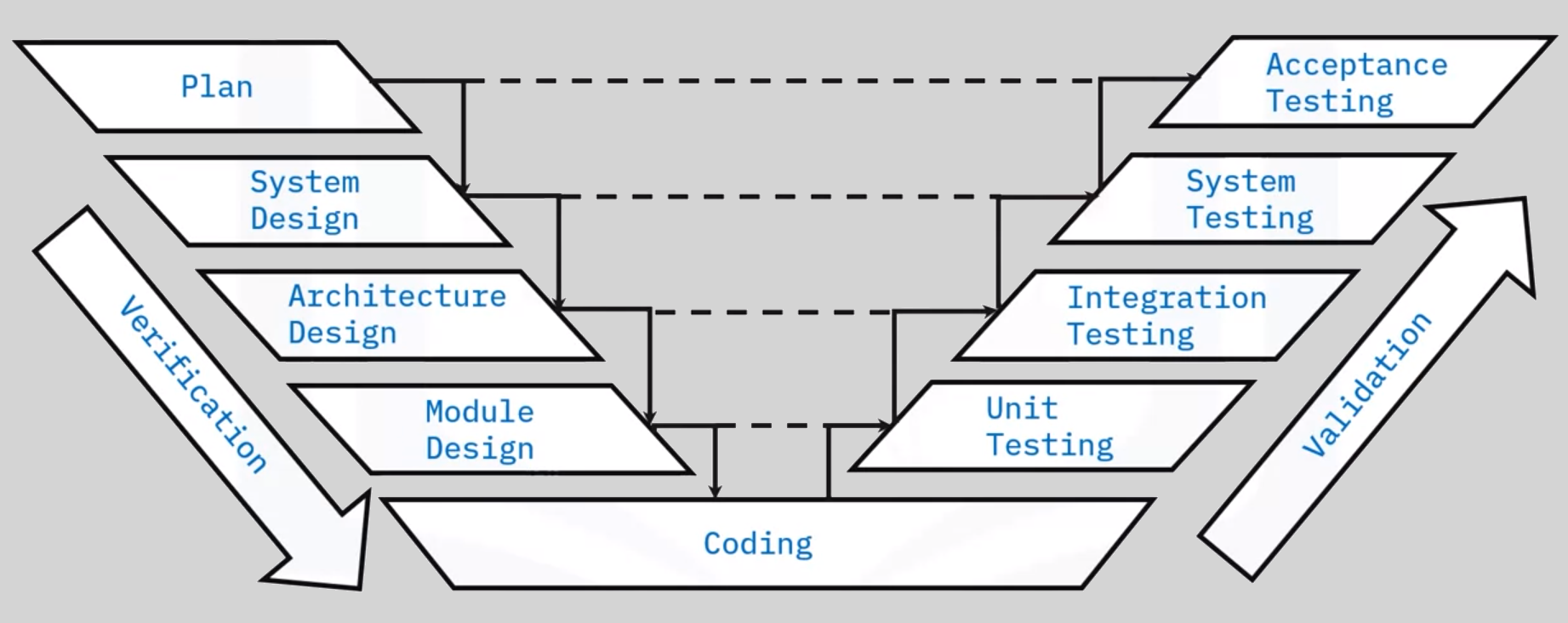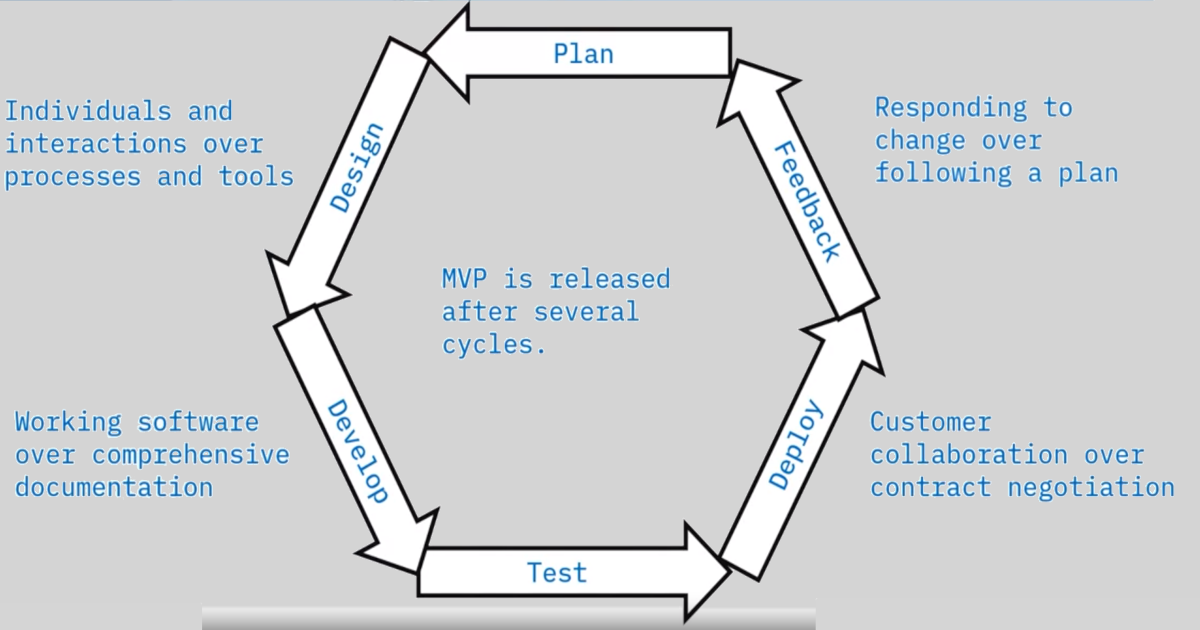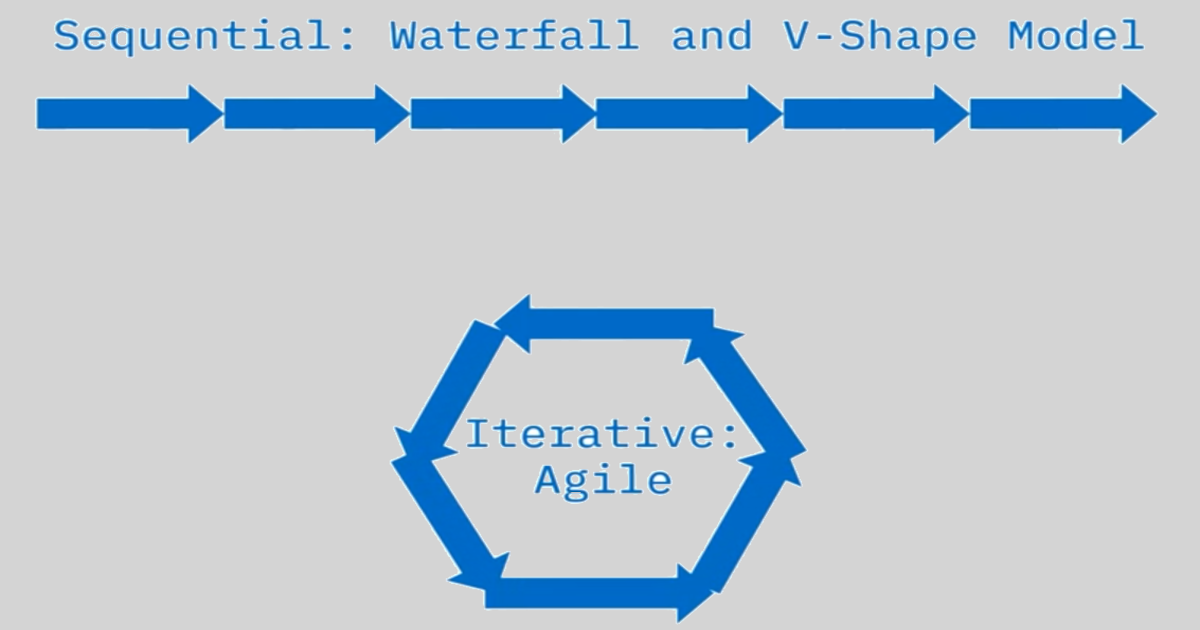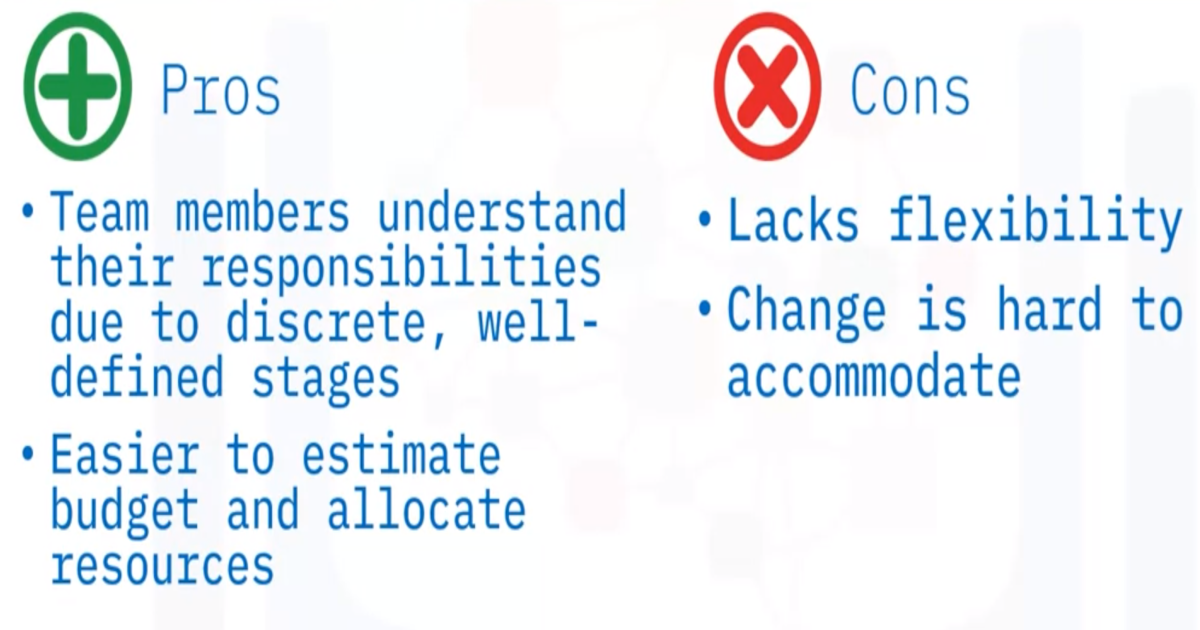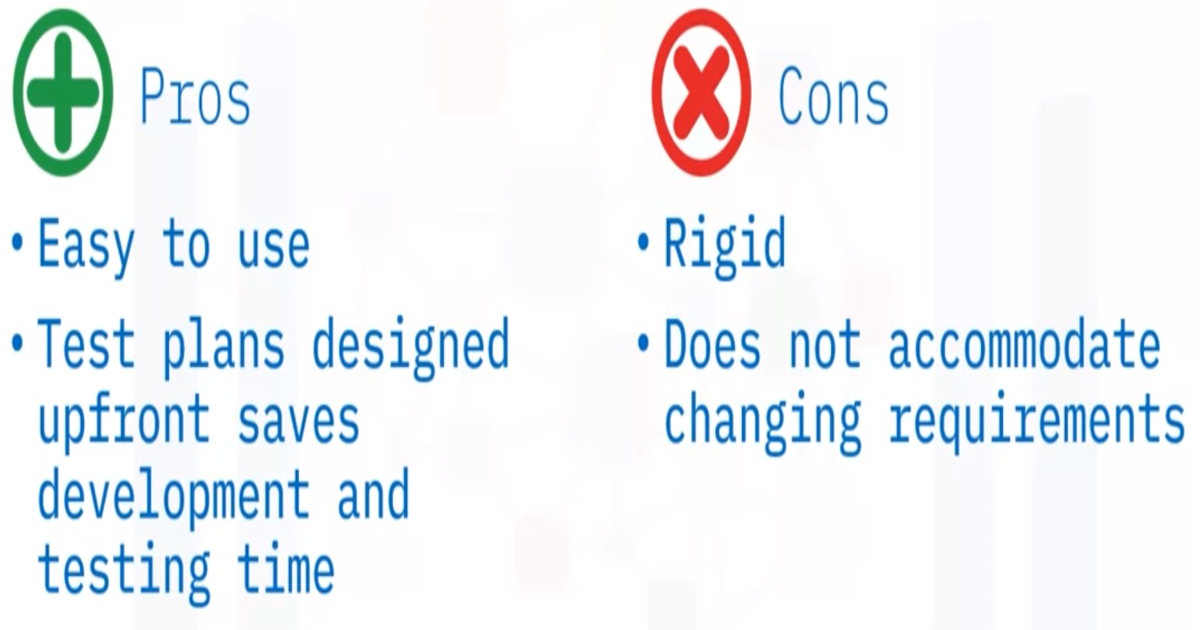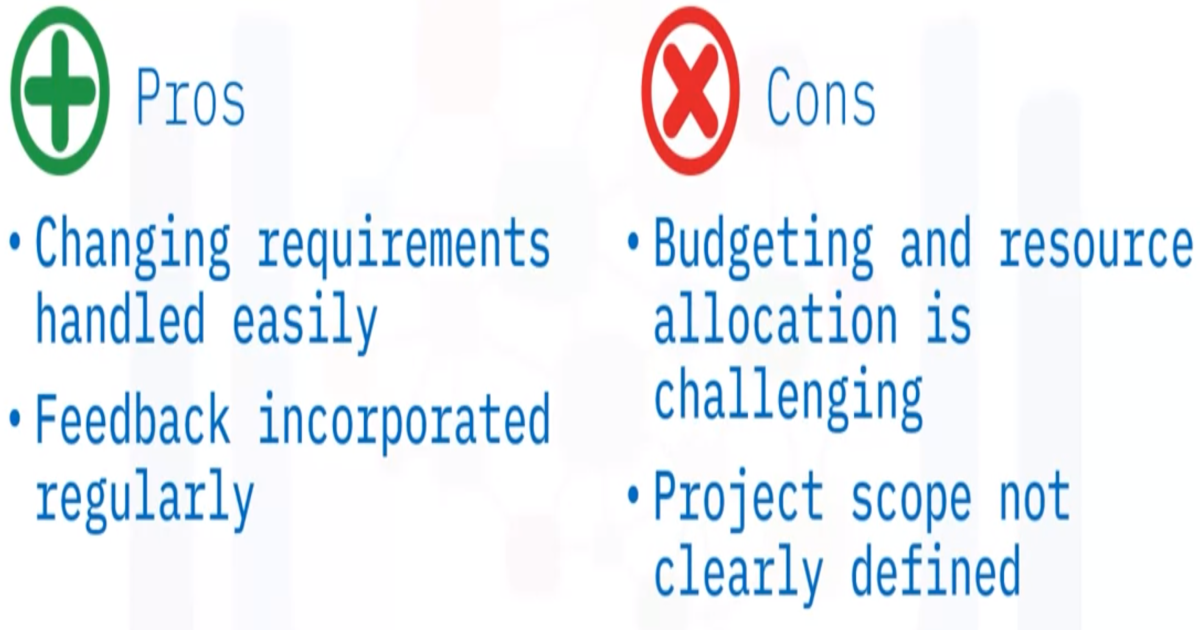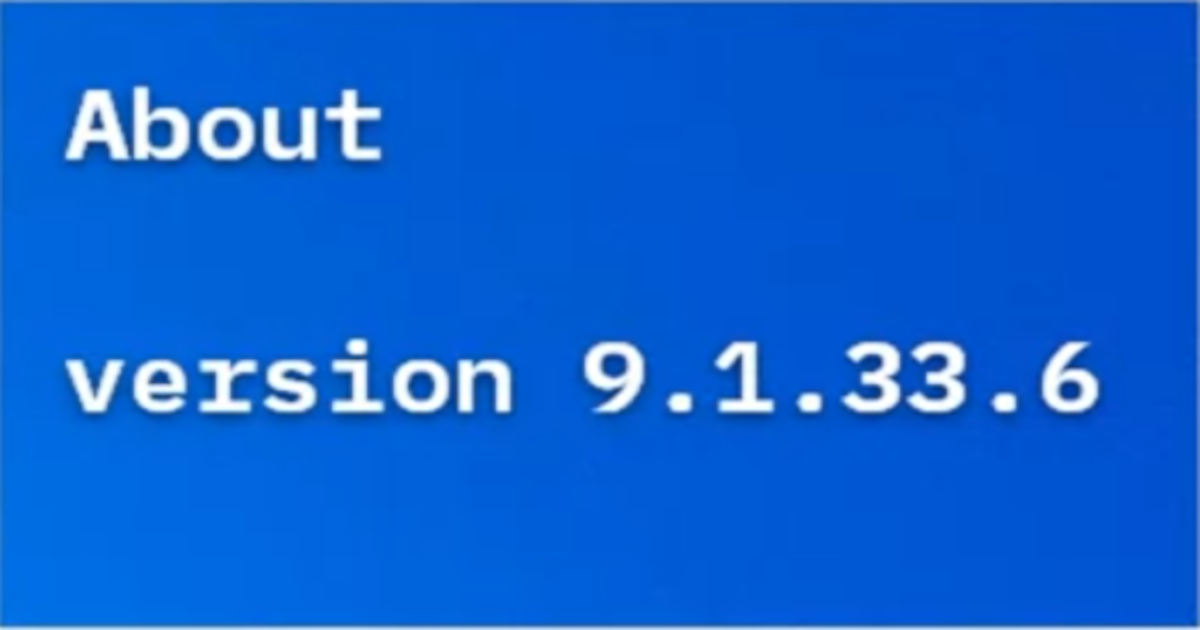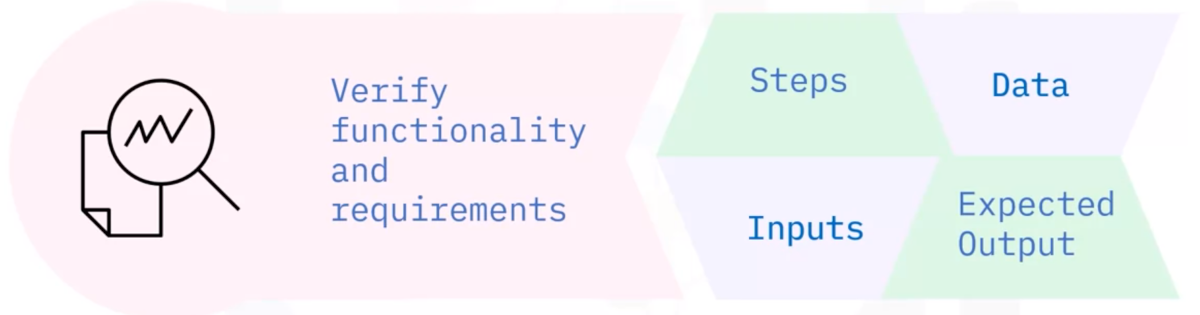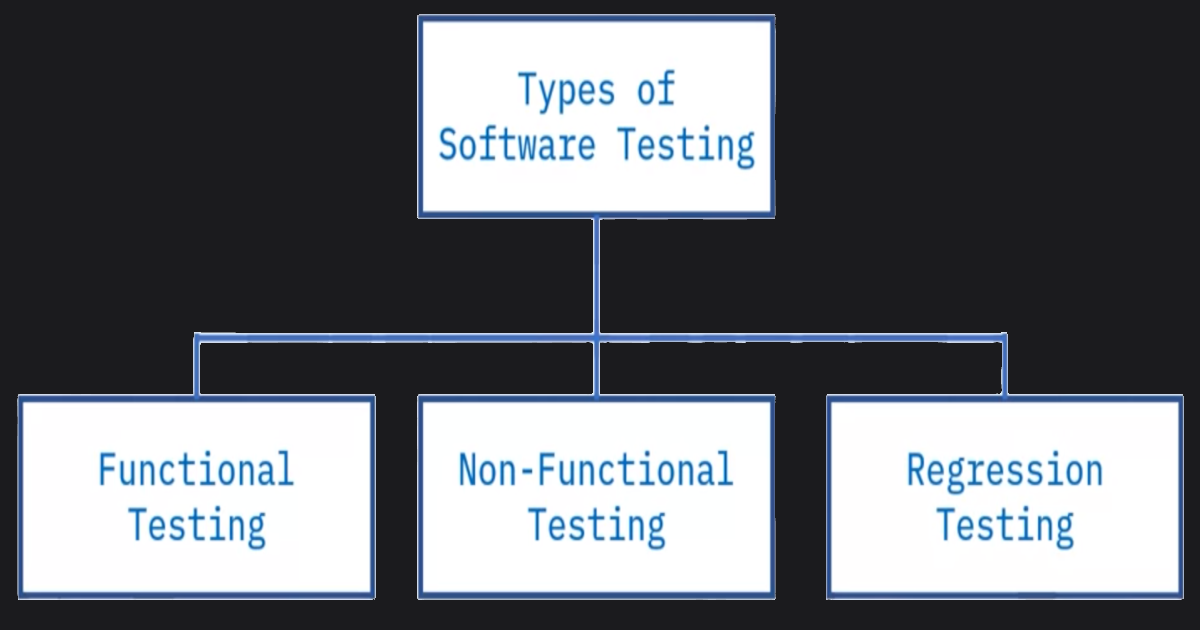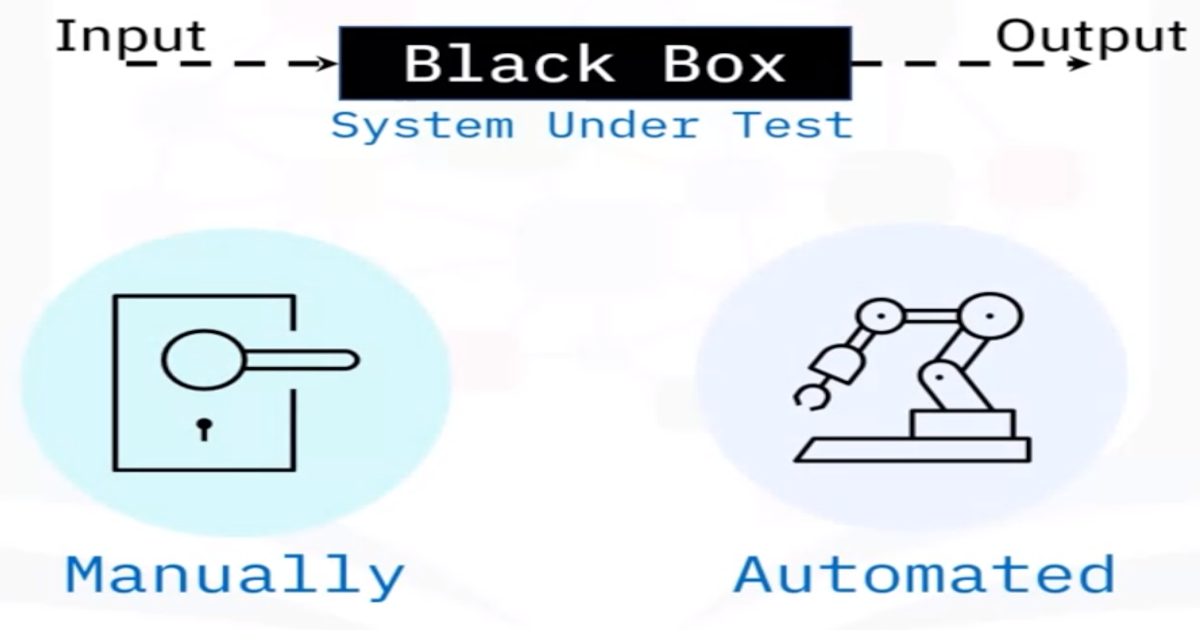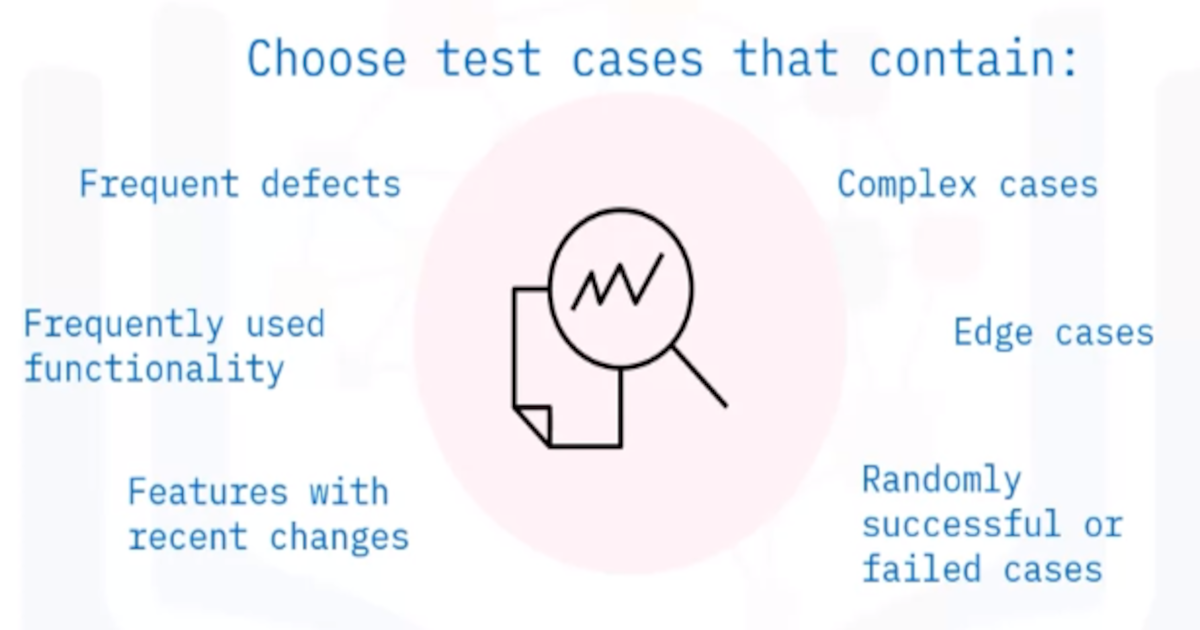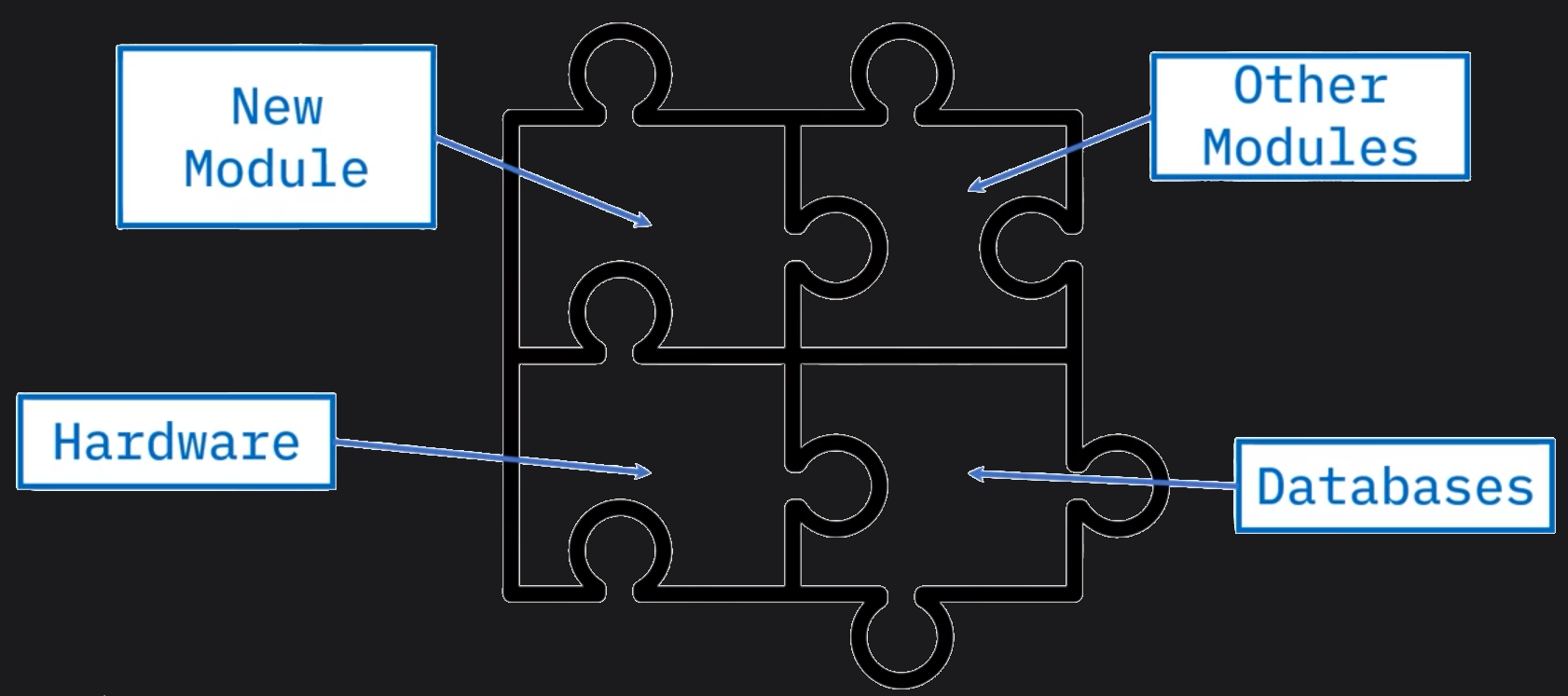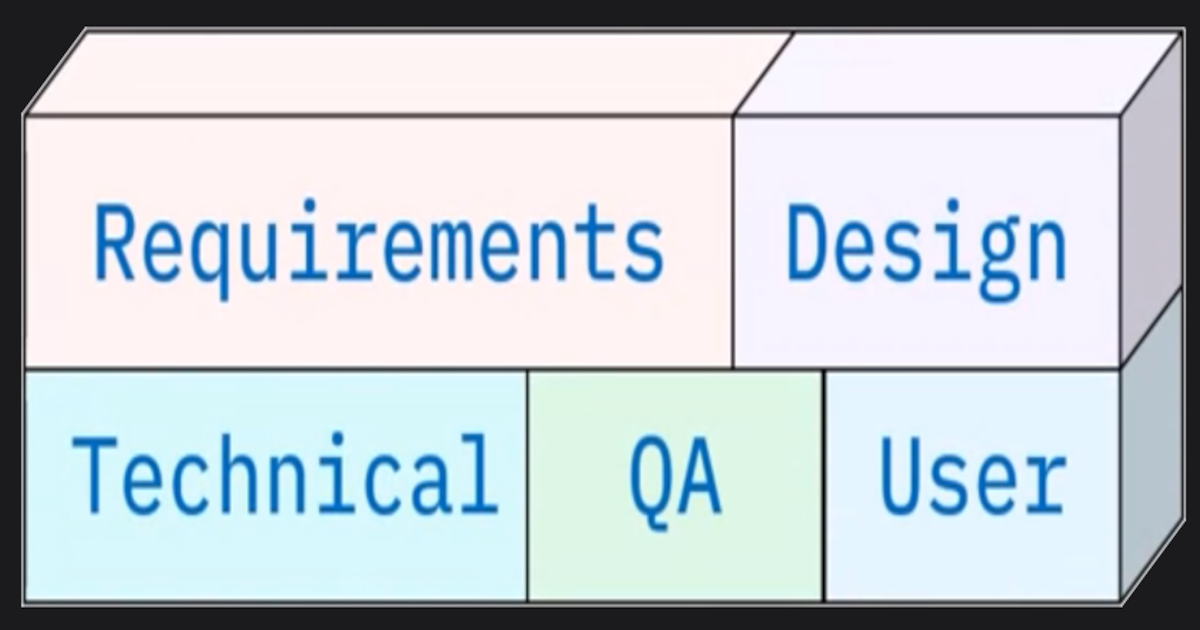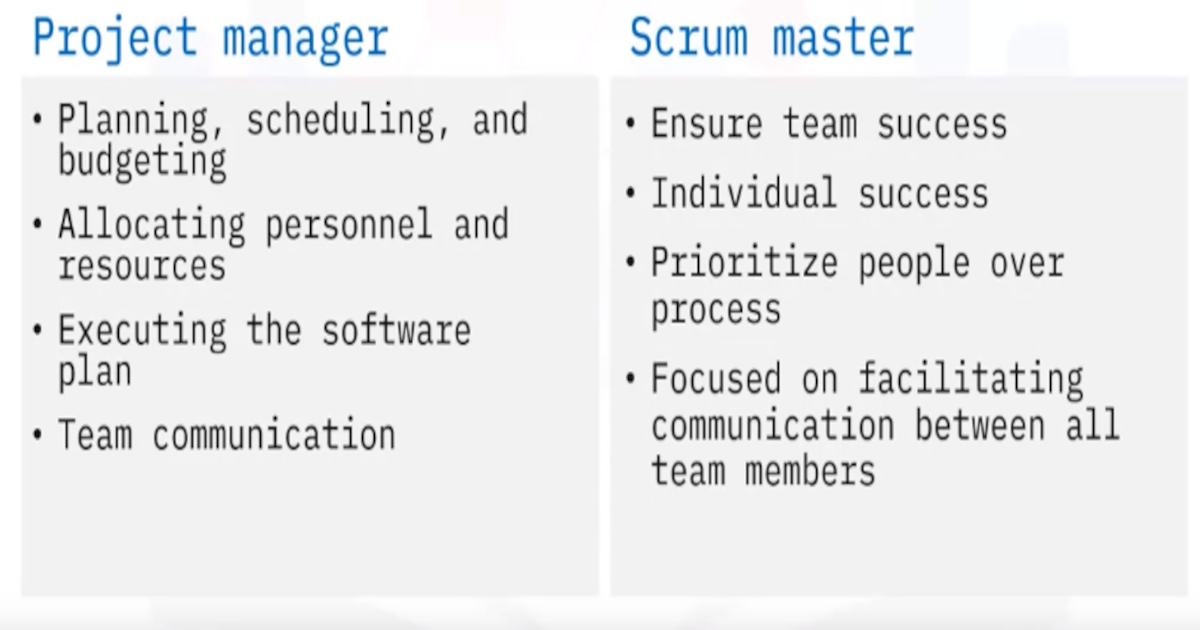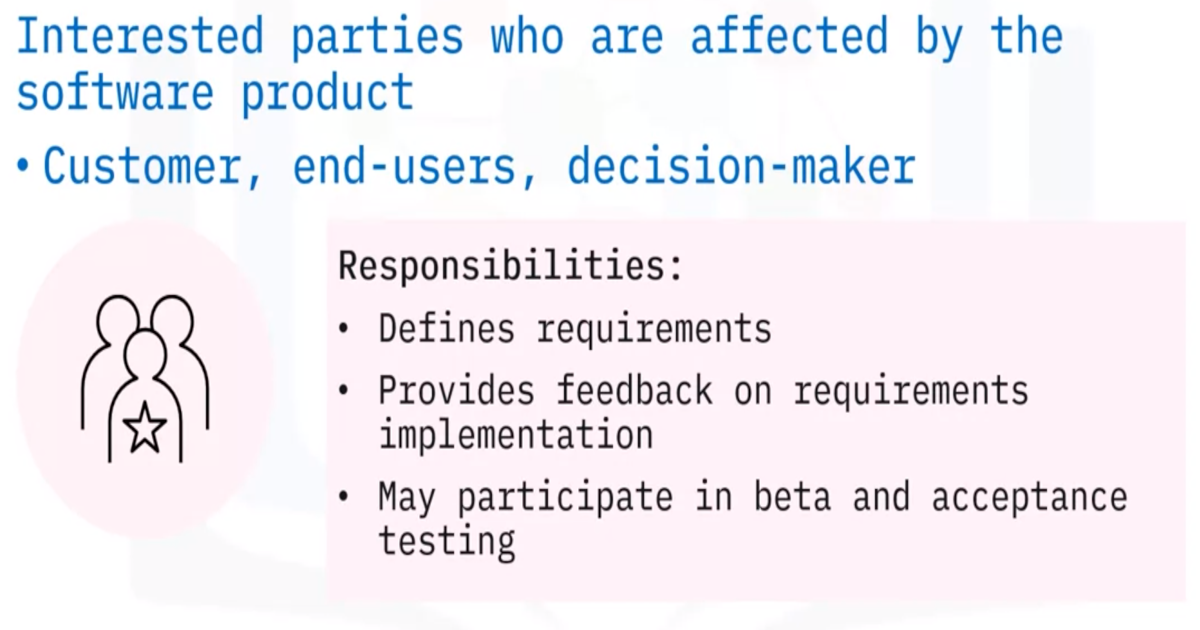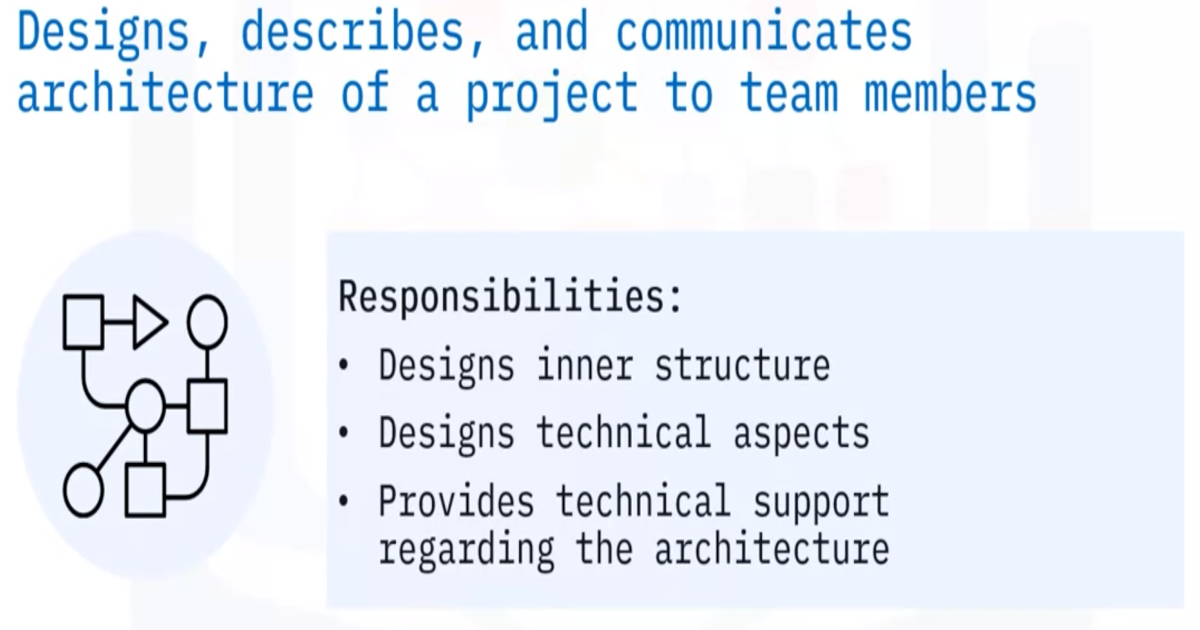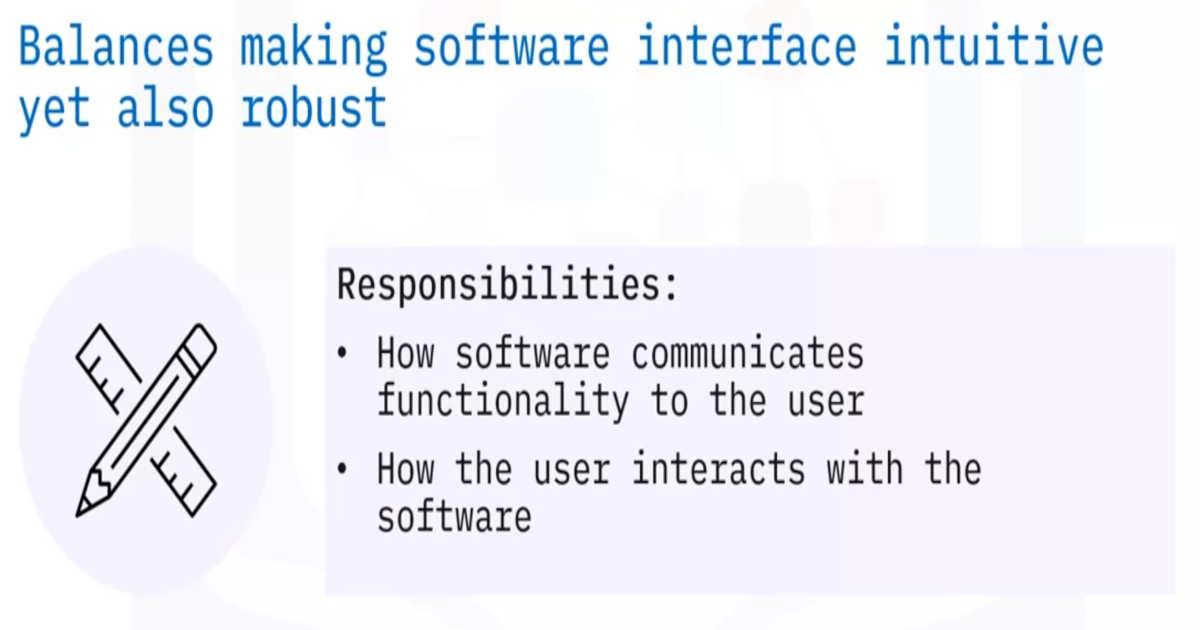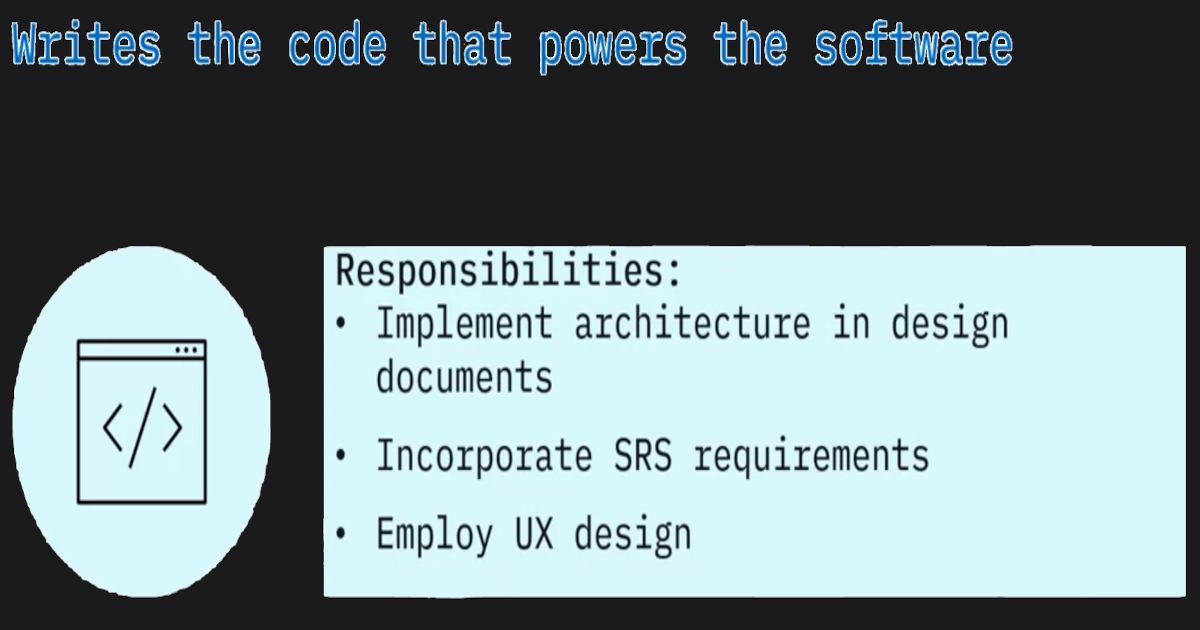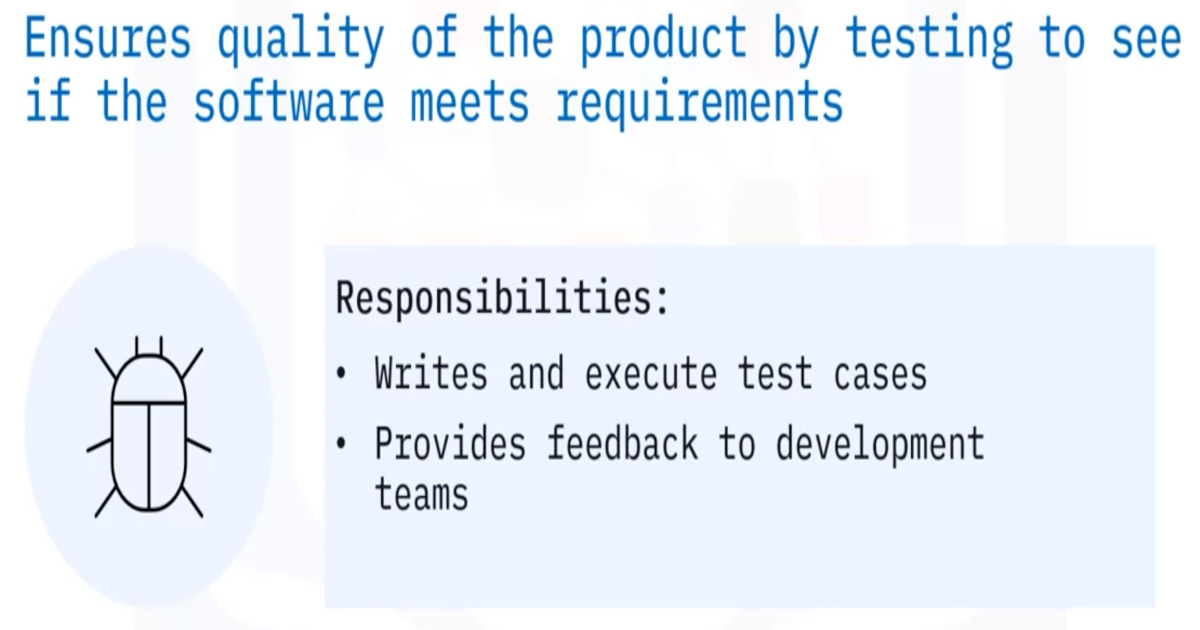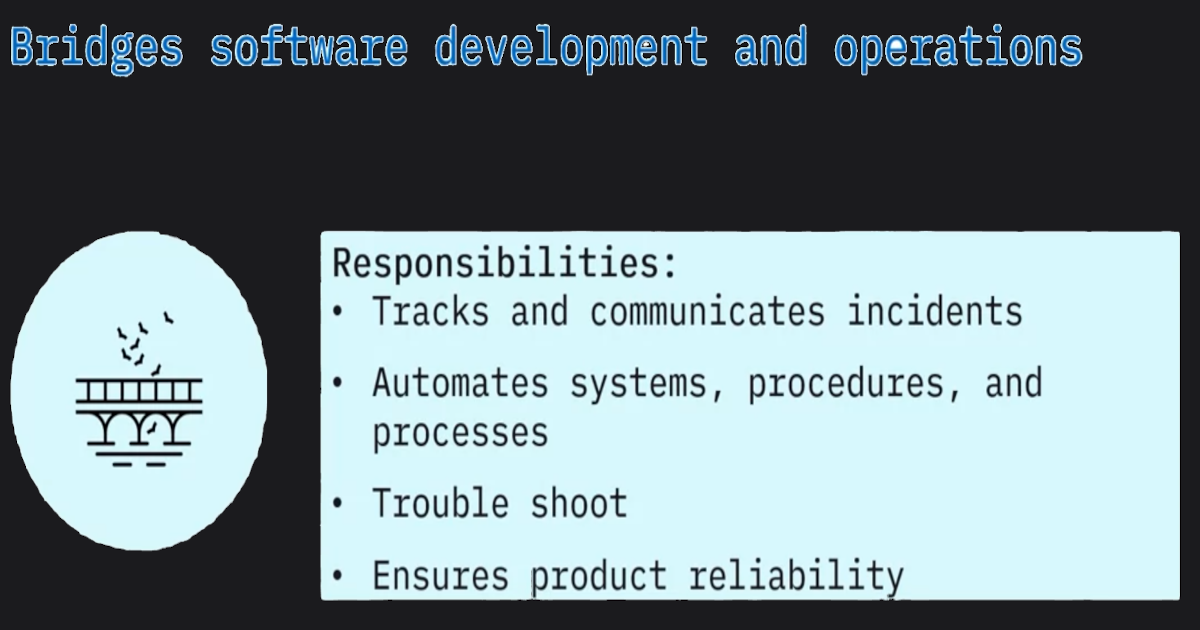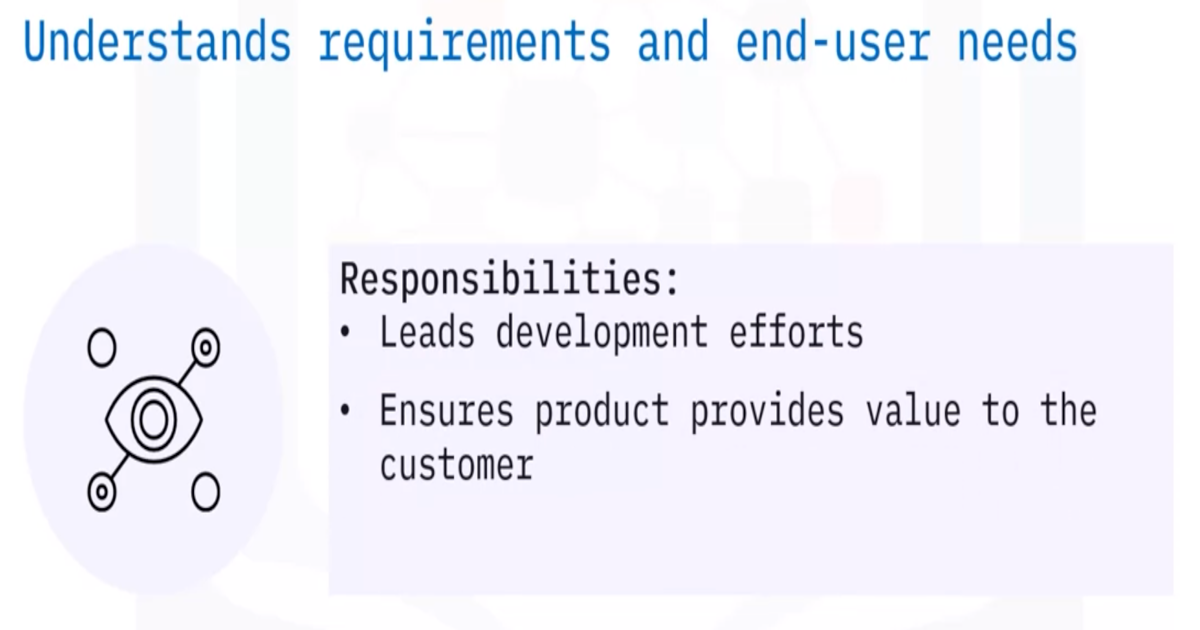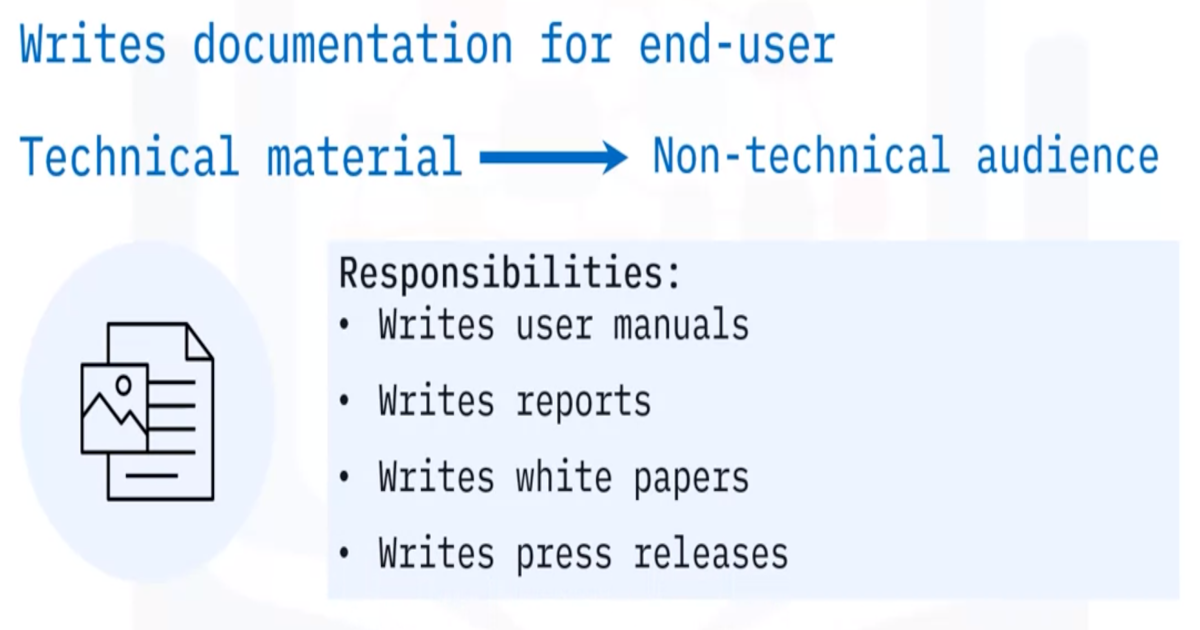SDLC - The Software Development Lifecycle
What is Software Engineering?
- Application of scientific principles for design and creation of software
- Systematic approach to software development
- Design
- Build
- Test
Software Crisis:
- Began in mid-1960s
- Resulted from software development that ran over budget and behind schedule with unmanageable and buggy code
- By the time old software solutions were developed, the newer technologies got the traction, and code refactoring would become necessary
Solutions didn’t scale well to large projects
Engineering principles:
- Resolved as standardized methods in software engineering and computer-aided software engineering (CASE) tools were developed
Software engineer vs. software developer:
| Engineer | Developer |
|---|---|
| Also developers | Narrower in scope than SE |
| Broad, big picture knowledge base | Creative approaches |
| Systematic development process | Write code to implement specific functionality and solve specific problems |
| Focus on structure |
SE responsibilities:
- Design, build and maintain software systems
- Write and test code
Consult with stakeholders, third party vendors’ security specialists, and other team members
Software Development Life Cycle (SDLC):
- Scientific approach to software development
- Guides the software development process
- Identifies discrete steps needed to develop software
Introduction to SDLC
- Systematic process to develop high-quality software
- Aims to produce software that meets requirements
- Defined phases with their own processes and deliverables
- Cycle of planning, design, and development
Minimizes development risks and costs
History of the SDLC:
- Conceived of in the mid-1960s
- A deliberate approach needed to manage complex projects
- Initially used the waterfall method
Adapted to use iterative methods
Advantages of the SDLC:
- Improves efficiency and reduce risks
- Team members know what they should be working on and when
- Facilitates communication among stakeholders
- Team members know when development can move to the next phase
- Respond to changing requirements
- Solve problems early in the process
- Reduces overlapping responsibilities
Phases of the SDLC
- Organizations may have different names for each stage
- Some organizations have more or fewer stages
Phase 1: Planning
Requirements;
- Gathered
- Analyzed
- Documented
- Prioritized
Prototyping:
- Small-scale replica to clarify requirements
- Tests design ideas
Can be developed at various stages of the SDLC
Software Requirements Specification:
- Requirements are documented in the SRS
- All stakeholders must agree
Phase 2: Design
Phase 3: Development
Development starts when the design document is finalized and sent to the developers to write code for it.
Phase 4: Testing
- Code is tested to ensure stability, security, and that it meets requirements from the SRS
Bugs reported, tracked, fixed, and retested
Some common tests:
- Unit testing
- Integration testing
- System testing
- Acceptance testing
Phase 5: Deployment
Phase 6: Maintenance
Building Quality Software
Common software engineering processes:
- Requirements gathering
- Design
- Coding for quality
- Testing
- Release
- Documenting
Requirement Gathering
- The SRS encompasses the process of collecting and documenting the set of requirements that the software needs to adhere to
It may include a set of use cases that describe the business needs and user flows that the software must implement
Software requirements can be classified into four broad categories:
- Functionality
- External & user interface
- System features
- Non-functional
Design
- Transforming requirements into code
- Breaking down requirements into sets of related components
- Communicating business rules and application logic
Coding for quality
It refers to characteristics of the code, including attributes:
- Maintainability
- Readability
- Testability
Security
Quality code must fulfill the intended requirements of the software without defects
- Clean and consistent
- Easy to read and maintain
- Well documented
Efficient
Coding for quality entails a following set of coding practices during development;
- Following coding standards
- Using linters to detect errors
- Commenting in the code itself to make it easy to understand and modify
Testing
The process of verifying that the software matches established requirements and is free of bugs
- Identify errors, gaps, or missing requirements
- Ensures reliability, security, performance, and efficiency
Software testing can often be automated or done manually
The types of testing are;
- Unit testing
- Integration testing
- System testing
- User acceptance testing (UAT) or Beta testing
Releases
| Alpha | Beta | General Availability |
|---|---|---|
| Select stakeholders | All stakeholders | Stable |
| May contain errors | User testing | All users |
| Preview of functioning version | Meets requirements | |
| Design changes may occur |
Documenting
System documentation:
README files, inline comments, architecture and design documents, verification information, and maintenance guides
User documentation:
User guides, instructional videos, manuals, online and inline help
Requirements
Steps to gathering requirements:
- Identifying stakeholders
- Establishing goals and objectives
- Eliciting requirements from the stakeholders
- Documenting the requirements
- Analyzing and confirming the requirements
- Prioritizing
1) Identifying stakeholders
Key personnel:
- Decision-makers
- End-users
- System administrators
- Engineering Marketing
- Sales
- Customer support
2) Establishing goals and objectives
Goals: broad, long-term achievable outcomes
Objectives: actionable, measurable actions that achieve the goal
3) Eliciting, documenting, confirming
Elicit:
- Surveys
- Questionnaires
Interviews
Document:
- Align with goals and objectives
Easily understood
Confirm:
- Consistency
- Clarity
- Completeness
4) Prioritizing
- Must-have
- Highly desired
- Nice to have
Requirements documentation:
- Software requirements specification (SRS)
- User requirements specification (URS)
- System requirements specification (SysRS)
1) Software requirements specification (SRS)
- Captures functionalities the software should perform
- Establishes benchmarks / service-levels for performance
- Purpose and scope
- Purpose
- Who has access to the SRS
- How it should be used
- Scope - Software benefits
- Purpose
- Constraints, assumptions, dependencies
- Constraints: how the software must operate under given conditions
- Assumptions: required OS or hardware
- Dependencies: on other software products
- Requirements
- Functional: functions of the software
- External interface: users and interactions with other hardware or software
- System features: functions of the system
- Non-functional: performance, safety, security, quality
2) User requirements specification (URS)
- Describe business need and end-user expectations
- User stories:
- Who is the user?
- What is the function that need to be performed?
- Why does the user want this functionality?
- Confirmed during user acceptance testing
- Often combined into the SRS
3) System Requirements Specification (SysRS)
- Outlines requirements of the system
- Broader than an SRS
- Contains;
- System capabilities
- Interface and user characteristics
- Policy
- Regulation
- Personnel
- Performance
- Security
- System acceptance criteria
- Hardware expectations
The Software Building Process and Associated Roles
Software Development Methodologies
Common development methodologies:
A process is needed to clarify communication and facilitates information sharing among team members.
Some of these methodologies are:
- Waterfall
- V-shape model
- Agile
Sequential vs. iterative:
Waterfall pros and cons
V-shape model pros and cons
Agile pros and cons
Software Versions
- Software versions are identified by version numbers, indicate:
- When the software was released
- When it was updated
- If any minor changes or fixes were made to the software
Software developers use versioning to keep track of new software, updates, and patches
Version numbers:
- Version numbers can be short or long, with 2, ,3, or 4 set
- Each number set is divided by a period
- An application with a 1.0 version number indicates the first release
- Software with many releases and updates will have a larger number
Some use dates for versioning, such as Ubuntu Linux version 18.04.2 released in 2018 April, with a change shown in the third number set
What do version numbers mean?
Some version numbers follow the semantic numbering system, and have 4 parts separated by a period
- the first number indicates major changes to the software, such as a new release
- The second number indicates that minor changes were made to a piece of software
- The third number in the version number indicates patches or minor bug fixes
- The fourth number indicates build numbers, build dates, and less significant changes
Version compatibility:
- Older versions may not work as well in newer versions
- Compatibility with old and new versions of software is a common problem
- Troubleshoot compatibility issues by viewing the software version
- Update software to a newer version that is compatible
- Backwards-compatible software functions properly with older versions of files, programs, and systems
Software Testing
- Integrate quality checks throughout SDLC
- Purpose
- Ensure software meets requirements
- Error-free software
Test cases:
Three types of testing:
1) Functional testing:
The purpose of functional is to check:
- Usability
- Accessibility
2) Non-functional testing
Its attributes are:
- Performance
- Security
- Scalability
- Availability
Non-functional testing questions:
- How does the application behave under stress?
- What happens when many users log in at the same time?
- Are instructions consistent with behavior?
- How does the application behave under different OSs?
- How does the application handle disaster recovery?
- How secure is the application?
3) Regression Testing
- Confirms changes don’t break the application
- Occurs after fixes such as change in requirements or when defects are fixed
Choosing test cases for regression testing:
Testing levels
Unit → Integration → System → Acceptance
1) Unit testing
- Test a module code
- Occurs during the build phase of the SDLC
- Eliminate errors before integration with other modules
2) Integration testing
- Identify errors introduced when two or more modules are combined
- Type of black-box test
- Occurs after modules are combined into larger application
Purpose of integration testing:
3) System testing
- Compliance with SRS
- Validate the system
- Functional and non-functional
- Staging environment
4) Acceptance testing
Software Documentation
- Written assets
- Video assets
Graphical assets
Product vs. process documentation:
Product Documentation Process Documentation Relates to product functionality Describes how to complete a task
Types of product documentation
1) Requirements documentation
Intended for the development team including developers, architects, and QA. Describes expected features and functionality.
It includes:
- SRS
- SysRS
- User acceptance specification
2) Design documentation
Written by architects and development team to explain how the software will be built to meet the requirements.
- Consists of both conceptual and technical documents
3) Technical documentation
Written in the code to help developers read the code:
- Comments embedded in code and working papers that explain how the code works, documents that record ideas and thoughts during implementation
4) Quality Assurance documentation
Pertains to the testing team’s strategy progress, and metrics:
- Test plans, test data, test scenarios, test cases, test strategies, and traceability matrices
5) User documentation
Intended for end-users to explain to operate software or help install and troubleshoot system:
- FAQs, installation and help guides, tutorials, and user manuals
Standard operating procedures
- Accompanies process documentation
- Step-by-step instructions on how to accomplish common yet complex tasks
- Ex: organization specific instructions for check in code to a repository
- Types of SOPs
- Flowcharts
- Hierarchical
- Step-by-step
Updating documentation
- Must be kept up-to-date
- Documentation should be reviewed and updated periodically
Roles in Software Engineering Projects
- Project manager / Scrum master
- Stakeholders
- System / software architect
- UX Designer
- Developer
- Tester / QA engineer
- Site reliability / Ops engineer
- Product manager / Product owner
- Technical writer / Information developer